Change folder location and search for files using the navigation bar.
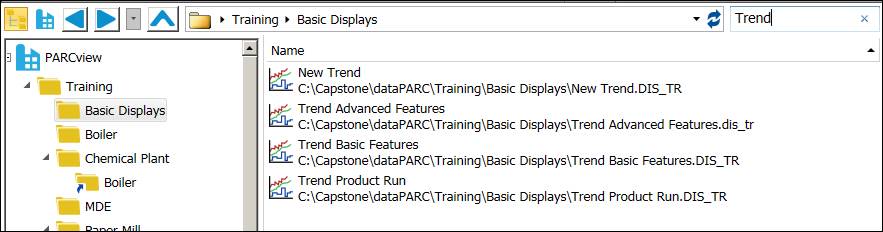
From left to right, the button functions are:
Collapse/Expand: Hides or reveals subfolders in the Folder Tree.
Home: Navigates to the Home Folder that opens upon launch of PARCview. To set a location as home, navigate to the location and then right-click the Home icon and select Set Home.
Back: Navigates back to the previously accessed folder.
Forward: If the back button has been pressed, this goes forward to the previously accessed subfolder.
Recent Locations: Shows links to recently viewed folders.
Up One Level: Opens the folder location one folder up in the Folder Tree hierarchy.