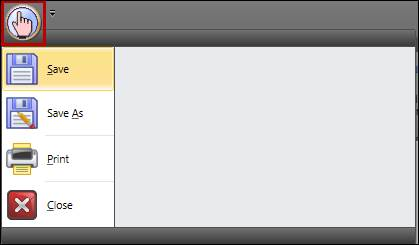
Save: Saves the file in its current state and location.
Save As: Clicking this button launches the file browser. Here, the file can be saved in a new location and/or with a new name.
Print: This button launches the print window. Here the print job can be configured before printing the document.
Close: Closes the window.
Double-Click: Double-clicking the Application (Hand) button closes the display.