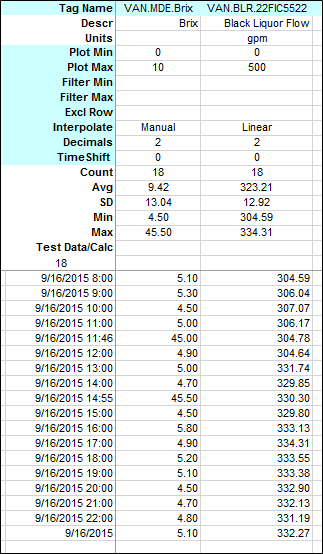Normalized sheets can be used to get data based on the timestamps of one or more tag values rather than a specified set of timestamps. This is useful for manual entry tags or other purposes where raw timestamps are needed.
Change the Data type to Manual. Drag in the tags for the timestamps into the tag columns and set their Interpolate row to Manual. Drag other tags into the sheet and set their Interpolate rows to Linear and click Get. If multiple tags are set to manual, it will get all of the timestamps for the tags set to manual and leave blanks where times don’t line up. Values for other tags will be linearly interpolated at all of the timestamps.