Groups
This box displays the status of each CTCcalcs group.
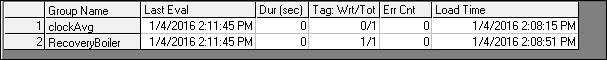
Group Name: The name of the calculation tag group.
Last Eval: The most recent time that the calculation tags were evaluated.
Dur (sec): The time it took to perform all calculations for this group during the last cycle.
Tag: (Wrt/Tot): A ratio of the number of calc tags written to over the total number of calc tags for the group.
Err Cnt: Number of errors during the most recent calculation cycle.
Load Time: The most recent time that the scripts for the group were loaded from the database.
If any groups have errors, they will appear in red.
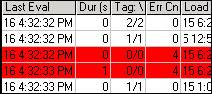
Input Tags
This box displays the Input Tags utilized for all groups in this instance of PARCcalc Server. The boxes above the Tag Name and Calc Group columns will filter the list. Type in a value and press Enter to view only tags containing that value.
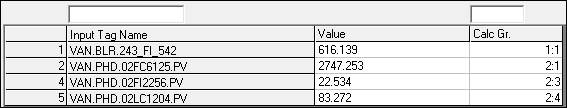
Input Tag Name: The full input tag name.
Value: The value of the input tag in the last cycle.
Calc Gr.: The index number of the calc group followed by the number of the tag within that group. Tags can belong to more than one group, in which case this column will appear like: “1:1; 2:5”.
Calc Tags
This box displays the CTCcalcs tags that are calculated with this instance of PARCcalc Server. The boxes above the Calc Tag Name and Calc Group columns will filter the list. Type in a value and press Enter to view only tags containing that value.
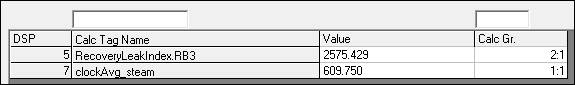
DSP: The dsparam1 value for the tag. This is the unique identification number for the tag in the source and can be found in the ctc_tag table of the PARCview configuration database.
Calc Tag Name: The name of the calculated tag. This does not include the location and source name that is included in the full PARCview tag name.
Value: The value of the calculated tag in the last cycle.
Calc Gr.: The index number of the calculation group followed by the number of the tag within that group.
Log Window
The PARCcalc Server command line window displays the timestamp of every data collection and cycle completion. It also shows error messages and other basic information about the cycle.
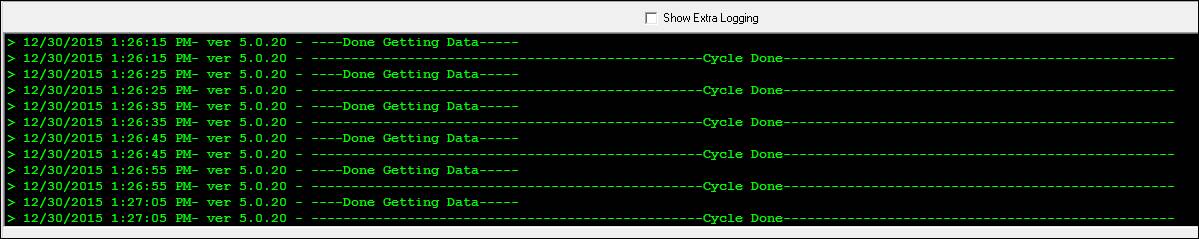
Check Show Extra Logging to display more details about each calculation cycle, such as the file location where the data is written.
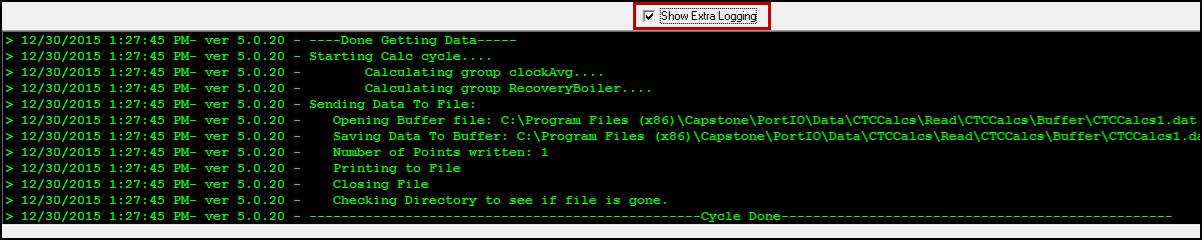
Sources
This box displays the sources that contain the input tags utilized in this PARCserver instance.
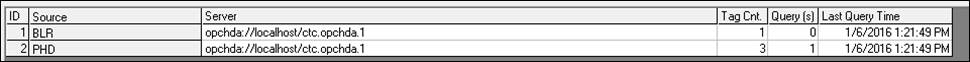
Source: The name of the source as configured in PARCview System Configuration.
Server: The server location of the data for this source.
Tag Cnt: The number of tags from the source that are utilized as input tags in this PARCcalc Server instance.
Query (s): The number of seconds that the last query of this source lasted. PARCcalc Server queries the historian(s) for the input tag data, one source at a time. It then loops through all the calc groups and performs the calculations for the calc tags. PARCcalc Server records how long it takes to read the data for each source, which can be useful to troubleshoot which sources are slowing down the server.
Last Query Time: The most recent time this source was queried.