- 05 Oct 2023
- Print
- PDF
Local dataPARC Training Videos
- Updated on 05 Oct 2023
- Print
- PDF
You can customize your user’s training experience by creating a repository of local training videos. Once Configured these videos can be accessed through the PARCView Help menu. This local repository is intended to be populated by you and your team. These resources can be downloaded from the dataPARC Community Forum, created on site by your local team, and/or downloaded from 3rd party resources.
Once configured you can access the Training Videos from the Help > Videos option.
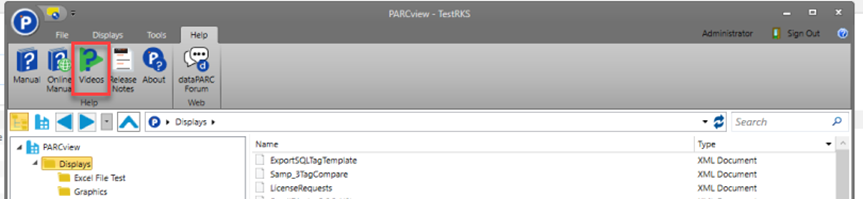
From here you can view and play your collected Training Videos.
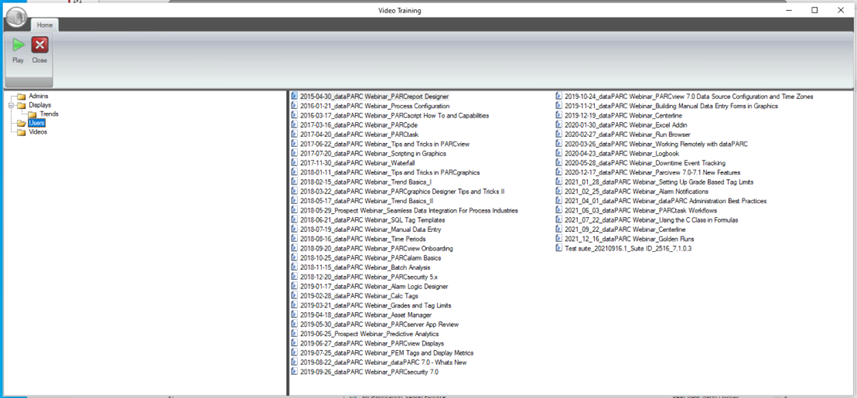
Requirements
MP4 Player
Configuration
- Create a Training Folder in your dataPARC share
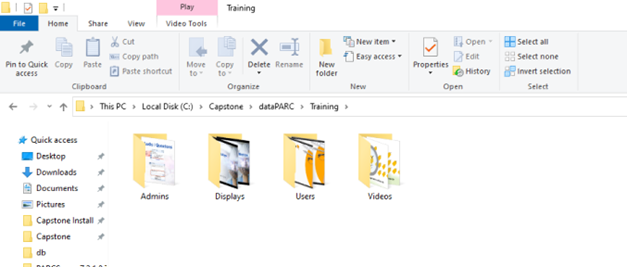
- Launch PARCview
- Select File
- Select System Configuration
- Select the System Defaults
- Expand the General option on the right
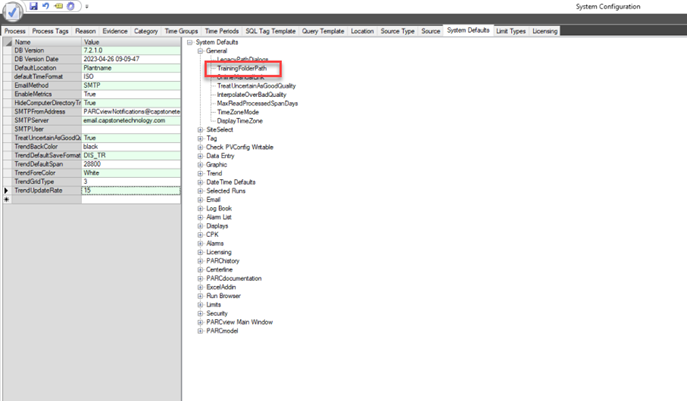
- Drag the “TrainingFolderPath” from the right to the lift side grid
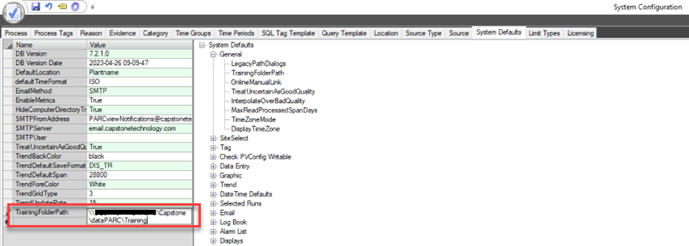
- Indicate your network path to the Training Folder.
Once you have configured the Training Folder you can start collecting your own repository of videos.
Downloading Videos from the dataPARC Community Forum
- Login to the dataPARC Community Forum dataPARC Community (dataparcsolutions.com)
- Select the Media Section
- Select the desired Media
- Select the … Menu in the lower right corner
- Select Download
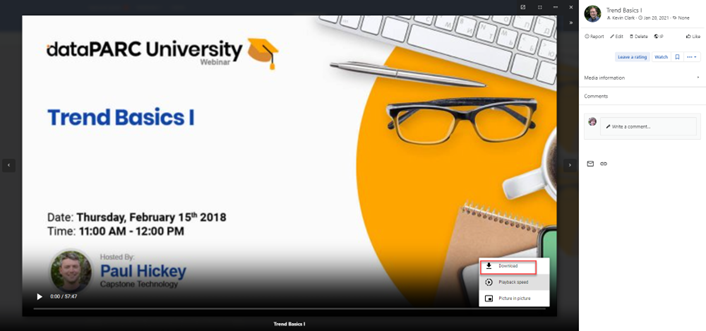
- Save the training Video to the Training Folder Path

