
Width: Sets the line thickness of the selected element. Affects the border thickness for non-line elements.
Arrows: Sets the arrow type of the selected element. Open the drop-down menu to select an arrow type.
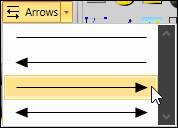
None
Start Only
End Only
Both
Line Auto-Connect Toggle: Enable or disable line auto-connect for line connector, polyline connector, and pipe connector controls. When enabled, these controls will automatically connect to other elements when an endpoint is dragged onto another element’s adorner or anywhere on the element, depending on the connection style.