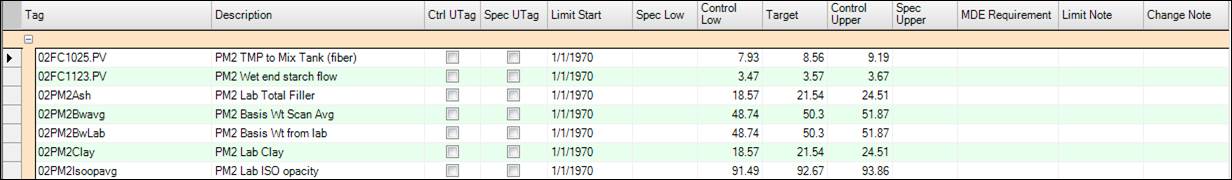
UTag/Tag: The name of the Tag. If the checkbox “Display Full Tag Name” is checked, the UTag name is shown.
Description: The description of the Tag.
Ctrl UTag: Allows a tag to be used to create control limits. If this is checked, a full tag name is entered in each limit column. For instance, a tag can be given for the lower limit and a tag for the upper limit. The value of those tags will be used for the limits at each point in time.
Spec UTag: Allows a tag to be used to create spec limits. If this is checked, a full tag name is entered in each limit column. For instance, a tag can be given for the lower limit and a tag for the upper limit. The value of those tags will be used for the limits at each point in time.
Limit Start: The earliest point in time to start applying the limit. The limits will be used until limits are found with a later Limit Start date. 1/1/1970 is considered the beginning of time.
Spec Low: The lower bound of the spec limit.
Control Low: The lower bound of the control limit.
Target: The target values of the limits. If Share Target is enabled then this target will apply to both spec and control limits. If not shared, this is the target for the control limit.
Spec Target: The target values of the spec limits. If Share Target in the upper menu is enabled this column will not be shown.
Control Upper: The upper bound of the control limit.
Spec Upper: The upper bound of the spec limit.
MDE Requirement: Select from the drop-down how the tag will appear in an MDE for grade-based records. This allows for grade-based requirements, rather than configuring this at the display level. Note: A null or empty value in this field will be treated as Optional.
Not Applicable: The tag will not be able to be edited in the MDE.
Optional: The tag can be edited but is not required to save the MDE.
Recommended: A marker will appear around the tag to highlight it. The MDE will still save if the cell does not have a value.
Required: The MDE will not save if the tag does not have a value for the record. This will force an entry before a row can be saved in the MDE.
Limit Note: A note that will appear on the Centerline screen. It allows entering information unique to the production of a grade, like “Increase the temperature 10 degrees”.
Change Note: The change note is the reason for changing the limits. It is a helpful note to someone auditing changes or a reminder to the keeper of the grade specs.