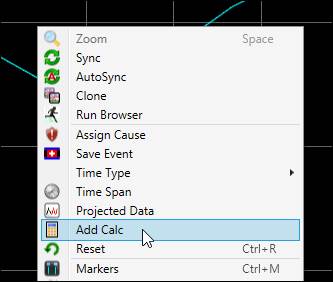The Script Editor can be launched from the PARCview Explorer, the Tag Browser, or from Trend.
In the PARCview Explorer, navigate to the Tools ribbon and select Script Editor.
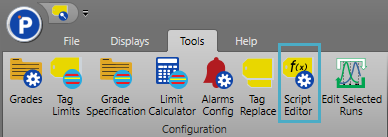
In Tag Browser, the Script Editor can be launched by right clicking a tag in the window and selecting Script Editor. This will open the script editor with whatever tag was selected as the base UTag.
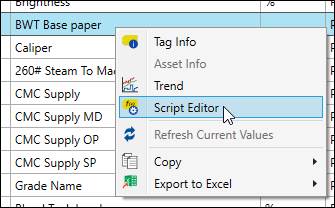
In Trend, right-click in the plot area and select Add Calc. This opens the Script Editor with the tag selected in the Trend as the base tag for the script.