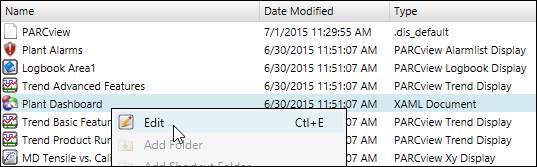The PARCgraphics Designer can be opened from the Displays ribbon on PARCview Explorer.
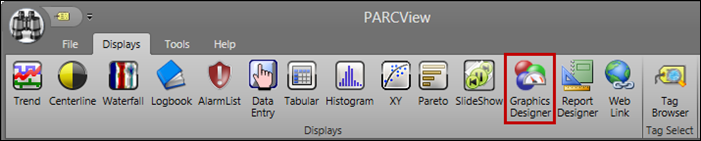
The PARCgraphics Designer is hidden by default. It can be enabled in the User Preferences tab of User Preferences.
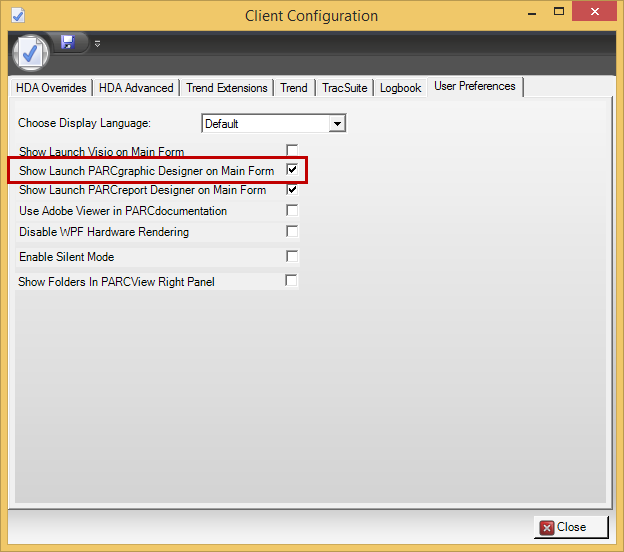
An existing PARCgraphics display can be edited by right-clicking on it in the PARCview Explorer and clicking Edit.