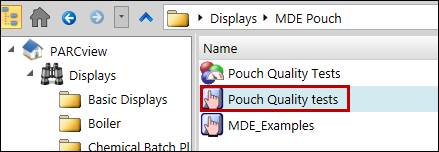Clicking on the Data Entry button in the ribbon bar of the PARCview Explorer opens a new MDE display.

Right-clicking in a folder and clicking Data Entry in the Add Display pop-up list opens and saves a new MDE display.
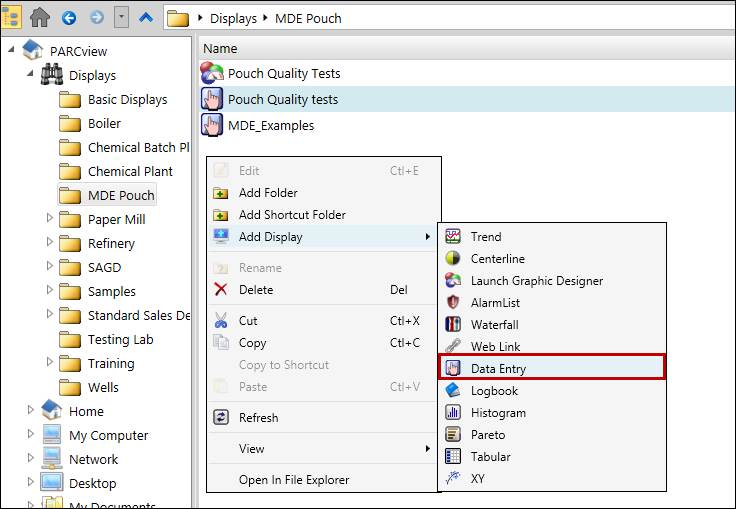
A new MDE will open, which will need to be configured.
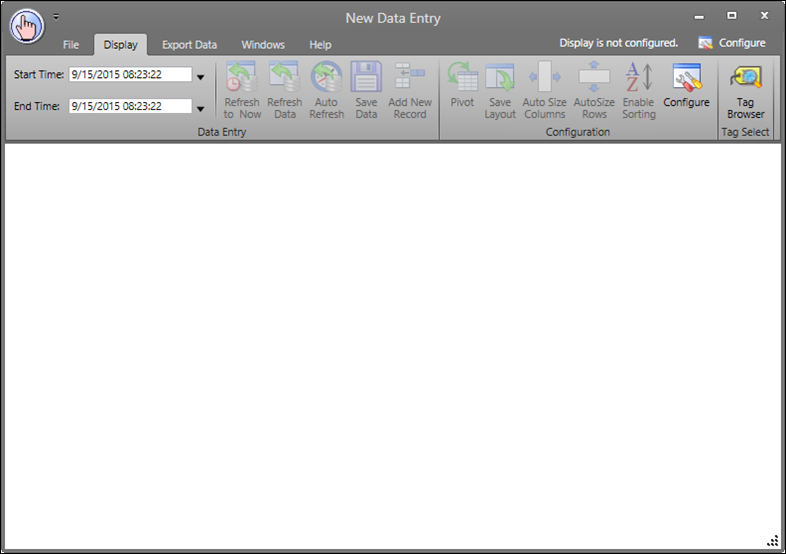
Clicking on an existing MDE display opens it.