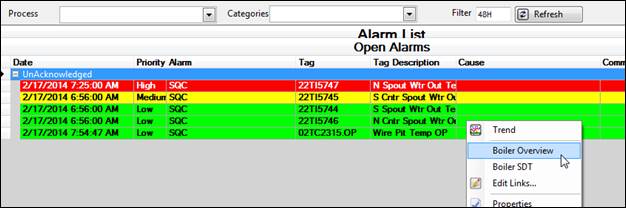Purpose: Learn about launching linked displays from an Alarm List.
Task: Launch the linked “Boiler Overview” Trend for the tag VAN.BLR.22TI5746 from an Alarm List.
Steps:
Open a new Alarm List. A new Alarm List shows alarm events for all process areas.
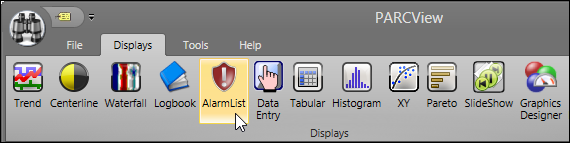
Individual tags can be configured to be “linked” to a specific PARCview display. For example, tags that belong to a given process area might be linked to a display that provides an overview of the state of the process. To access linked displays, right-click a tag’s row. If linked displays are configured, they will be listed by name beneath the Trend option. In this example, the tag is linked to both the “Boiler Overview” and “Boiler SDT” displays.