Viewing PARCaggregate Data
- 30 Jan 2024
- 印刷する
- PDF
Viewing PARCaggregate Data
- 更新日 30 Jan 2024
- 印刷する
- PDF
The content is currently unavailable in Ja - 日本語. You are viewing the default English version.
記事の要約
この要約は役に立ちましたか?
ご意見ありがとうございます
Right click on a trend’s plot area and select Time Type then the desired option. If these time types are configured to use PARCaggregate values, the PARCaggregate data will be displayed in the trend.
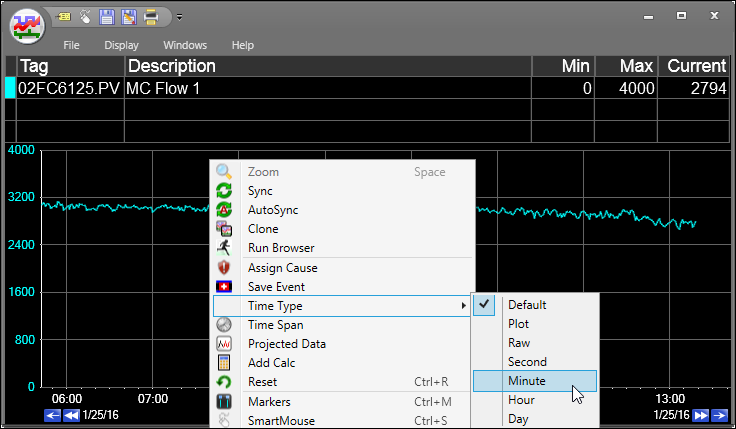
Alternatively, use Tag Switches to view daily, hourly, or minute averages of a tag. These are be used on an ad-hoc basis on a trend by adding the switch to the UTag name.
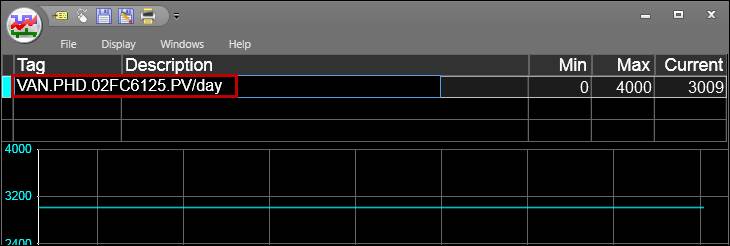
この記事は役に立ちましたか?

