- 31 Jan 2024
- 印刷する
- PDF
SNMP Tags
- 更新日 31 Jan 2024
- 印刷する
- PDF
SNMP Tags are hardware specific. A default MIB tree is available to select from, or a manufacture-provided MIB can be chosen for additional options.
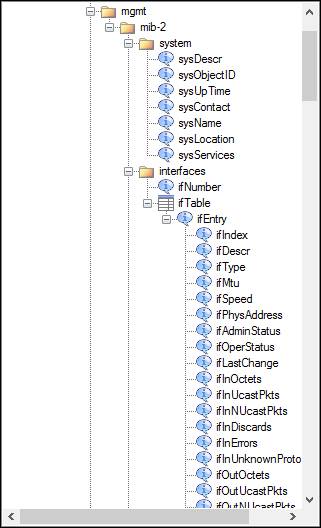
Type the name of the Node or click Find Agents to search the available Nodes on the network. The IP address of the target system can also be manually specified. Once the node is selected, click Load MIB to use an MIB supplied from the hardware manufacturer.
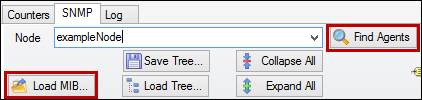
Leave the field blank to use the defaults. If an MIB file is loaded, click Save Tree to make it available for future use. Click Load Tree to load previously saved MIB trees.
Select a tag and click the ![]() button to add it to the list of tags to monitor. To remove a tag, select the tag and click the
button to add it to the list of tags to monitor. To remove a tag, select the tag and click the ![]() button.
button.

