Save Centerline with Selected Run
- 06 Feb 2024
- 印刷する
- PDF
Save Centerline with Selected Run
- 更新日 06 Feb 2024
- 印刷する
- PDF
The content is currently unavailable in Ja - 日本語. You are viewing the default English version.
記事の要約
この要約は役に立ちましたか?
ご意見ありがとうございます
Purpose: Save a Selected Run and load it in a Centerline for comparison.
Task: Open an existing Centerline display. Highlight a run/column and save it as a Selected Run. Add the Selected Run to the Centerline.
Steps:
Open an existing Centerline display.
Once data loads (either automatically or manually), right-click one of the run headers and select Highlight.
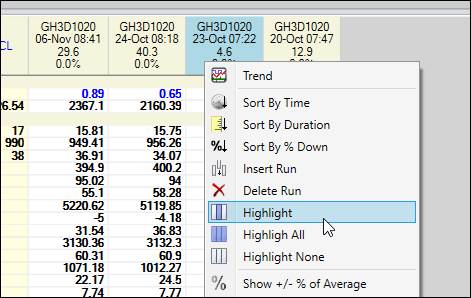
On the Runs tab select Save Runs.
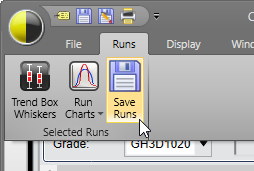
Click the Save Run button.
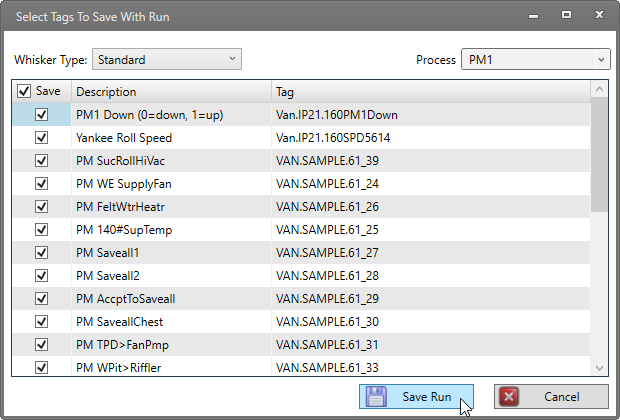
Click the (Collapse/Expand) button to open the Run Browser.
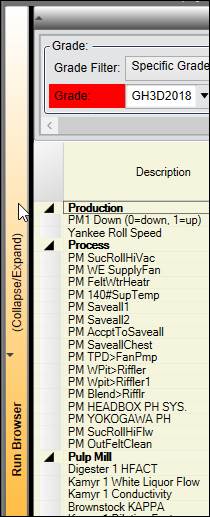
Switch to the Selected Runs tab and click Get Runs.
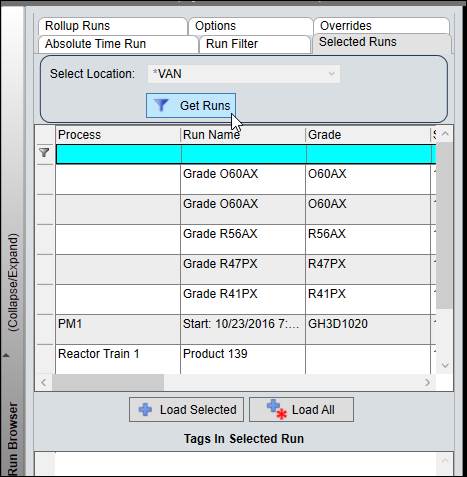
Select the row of the selected run saved in step 4, then drag and drop the selected run onto the Centerline.
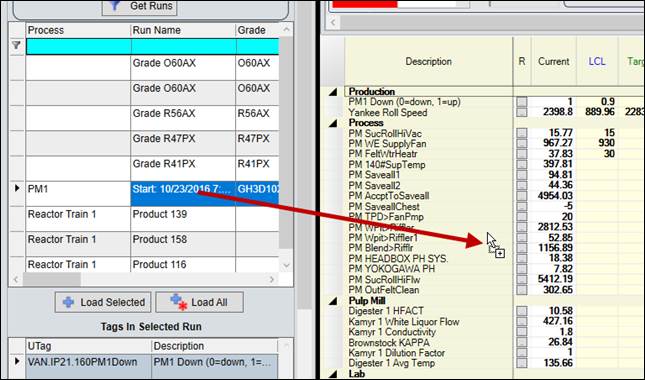
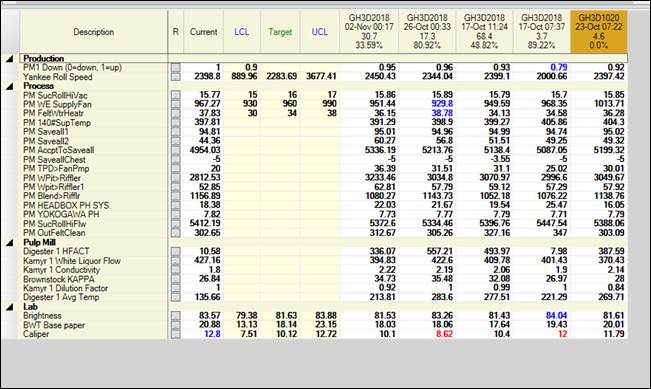
Save and close the Centerline.
この記事は役に立ちましたか?

