- 01 Feb 2024
- 印刷する
- PDF
Logbook
- 更新日 01 Feb 2024
- 印刷する
- PDF
Logbook functionality can be tailored for the local PC.
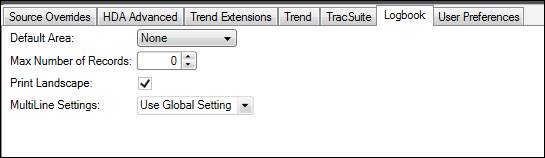
Default Area: The process area that Logbook will default to when a new Logbook is opened.
Max Number of Records: This option allows the configuration of a maximum number of the most recent entries to be retrieved. It is possible that selection of a long timespan will result in a large number of returned records causing the computer to be very slow to respond. This option allows a user to configure a long enough timespan that ensures a minimum of Max Entries will be returned without getting overloaded.
Print Landscape: Whether to print in landscape mode.
Multiline Settings: Contains options on how much data can be displayed in a Logbook at once
Use Global Setting: Uses the System Default setting. If none is defined, it defaults to Yes.
Yes: The full message can be displayed on each row in the logbook. One long message can fill the entire display.
No: Only the first line of each historical logbook entry will be displayed in a Logbook.

