PARCreport Parameter Editor
- 01 Feb 2024
- 印刷する
- PDF
PARCreport Parameter Editor
- 更新日 01 Feb 2024
- 印刷する
- PDF
The content is currently unavailable in Ja - 日本語. You are viewing the default English version.
記事の要約
この要約は役に立ちましたか?
ご意見ありがとうございます
The PARCreport Parameter Editor is used to manually create parameters for a picklist in the report. Using a Query Template from System Configuration to create a picklist is the recommended way to create picklists.
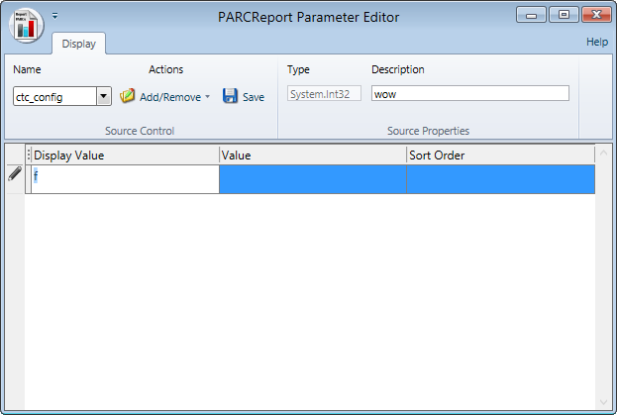
Ribbon Bar
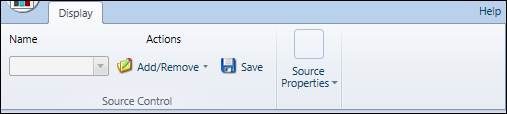
Name: The name of the source.
Add/Remove: Opens a window to add or remove a source.
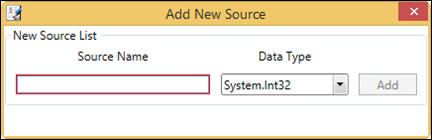
Save: Saves the source and the parameters.
Type: The data type of the parameters.
Description: A description of the source.
Parameter Grid
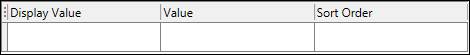
Display Value: The value that will display in the picklist.
Value: The actual value assigned to the display value.
Sort Order: The order in which the value will appear in the picklist. Lower numbers will appear at the top.
この記事は役に立ちましたか?

