- 02 Feb 2024
- 印刷する
- PDF
Message Log
- 更新日 02 Feb 2024
- 印刷する
- PDF
The Message Log is shown in the main PARCmessage window and displays all current messages. The data is split into columns for each message.
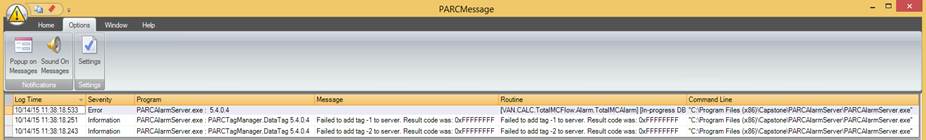
Log Time: The time the message was recorded.
Severity: The type of message, such as Error or Information
Program: The program that generated the message.
Message: The description of the error or message that occurred.
Routine: The specific operation that produced the error.
Command Line: The full file path of the application (.exe file) that caused the message. \
Right-Click Menu
Right-click on the Message Log area to display several options for copying and clearing data.
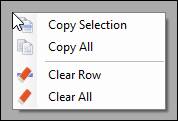
Copy Selection: Copies only the selected cell(s) or row(s) to the clipboard.
Copy All: Copies all messages in the window to the clipboard.
Clear Row: Deletes the message in the selected row.
Clear All: Deletes all messages in the window permanently.

