Displays Configuration
- 01 Feb 2024
- 印刷する
- PDF
Displays Configuration
- 更新日 01 Feb 2024
- 印刷する
- PDF
The content is currently unavailable in Ja - 日本語. You are viewing the default English version.
記事の要約
この要約は役に立ちましたか?
ご意見ありがとうございます
Add displays to the Slideshow by dragging and dropping from a file browser or by manually entering a filepath in the bottom row. Displays will appear in the order they are listed. Click and drag rows to reorder displays.
Interval: The length of time that the display will appear in the Slideshow.
Browse: Opens a File Browser to select displays for the Slideshow.
Default Time Interval: If the Interval for a display is “0”, the Default Time Interval will be used for the Interval.
Display Removal: Highlight a display and press the Delete key to remove a display.
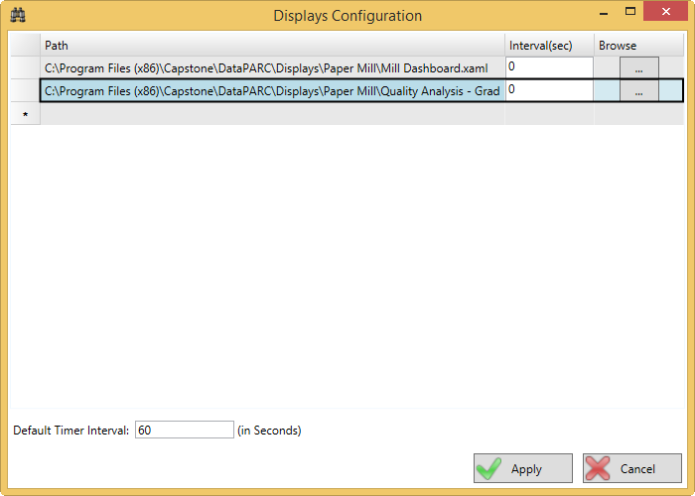
この記事は役に立ちましたか?

