- 30 Jan 2024
- 印刷する
- PDF
CTCNETHDA Console Window
- 更新日 30 Jan 2024
- 印刷する
- PDF
Use the CTCNETHDA Console to view statistics about client connections to the remoting server.
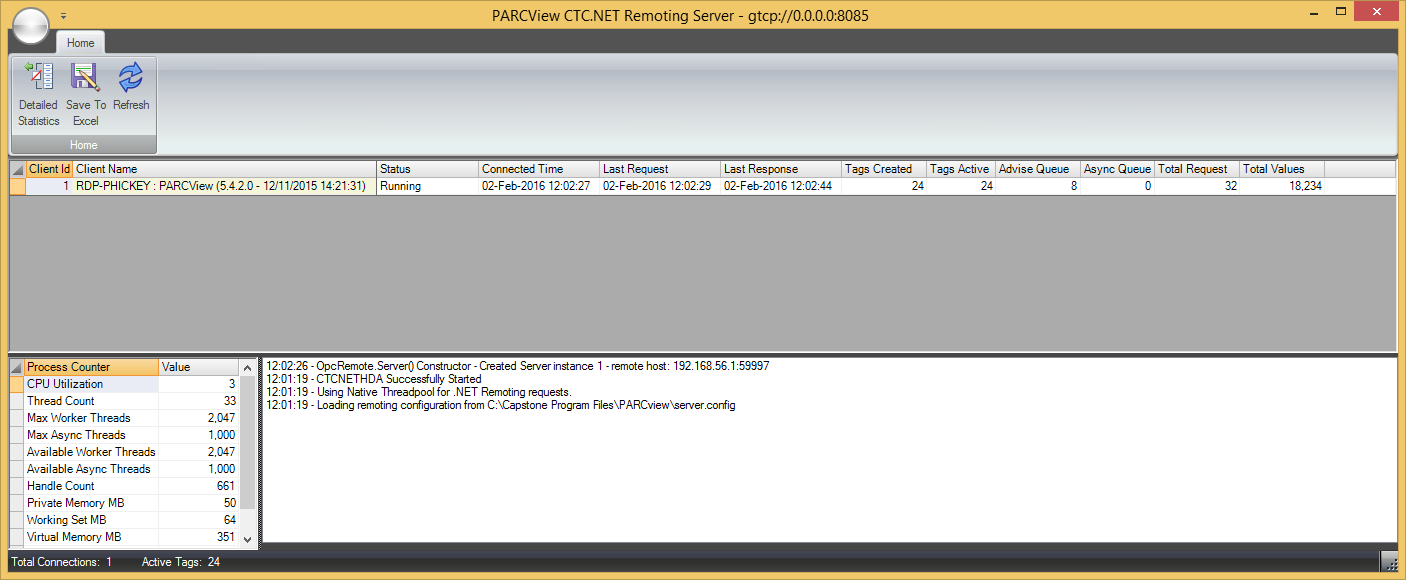
Home Ribbon
Detailed Statistics: Open detailed statistics for selected client.
Save to Excel: Save data in grid to MS Excel.
Refresh: Refresh data grid.
Data Grid
Client Id: Identification number.
Client Name: Client host name and application.
Status: Status of client.
Connected Time: Time connected to remoting server.
Last Request: Time of last request.
Last Response: Time of last response.
Tags Created: Number of tags added to server.
Tags Active: Number of tags with active requests during session.
Advise Queue: Number of advise requests in queue.
Async Queue: Number of async requests in queue.
Total Request: Total number of requests.
Total Values: Total number of values returned.

