dataPARC Excel アドインを使用した Calc タグの作成と編集
- 29 Aug 2025
- 印刷する
- PDF
dataPARC Excel アドインを使用した Calc タグの作成と編集
- 更新日 29 Aug 2025
- 印刷する
- PDF
記事の要約
この要約は役に立ちましたか?
ご意見ありがとうございます
DataPARC Excel アドインタグエディタを使用して、クライアント側の計算を生成できます。
- 場所を選択
- ソース「Calc」を選択します
- フィールドに入力
- 必須フィールド
- タグ名: タグ名
- 説明: タグの説明
- OPC タグ名/ループ番号: Calc スクリプト
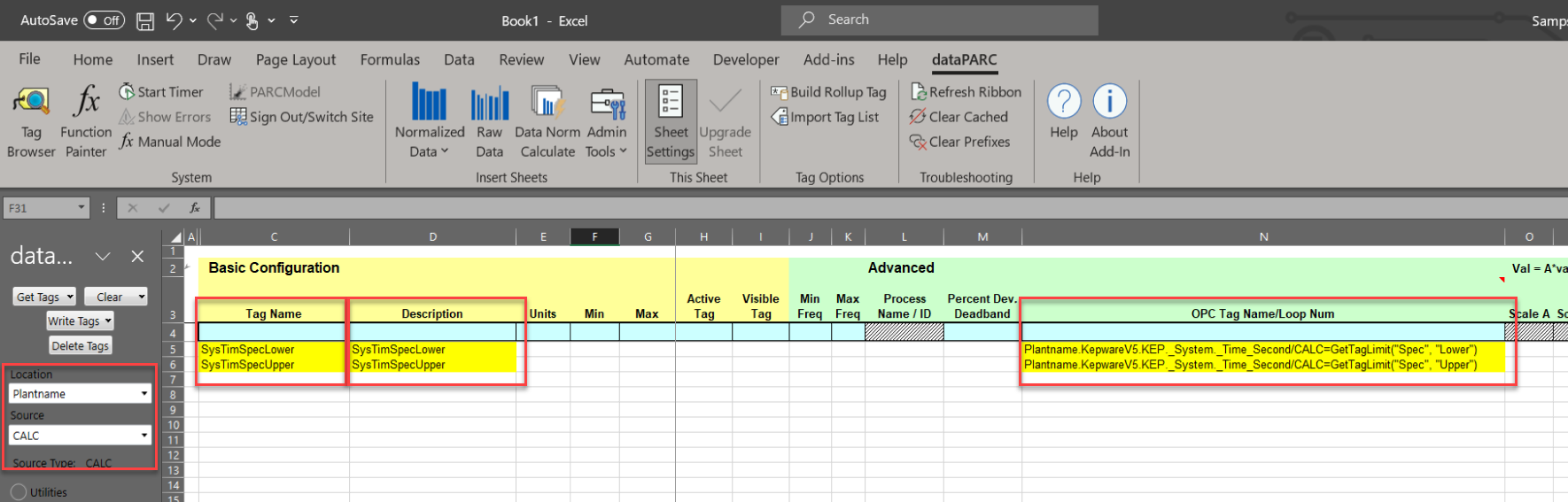
- 「タグを書き込む」ボタンをクリックします
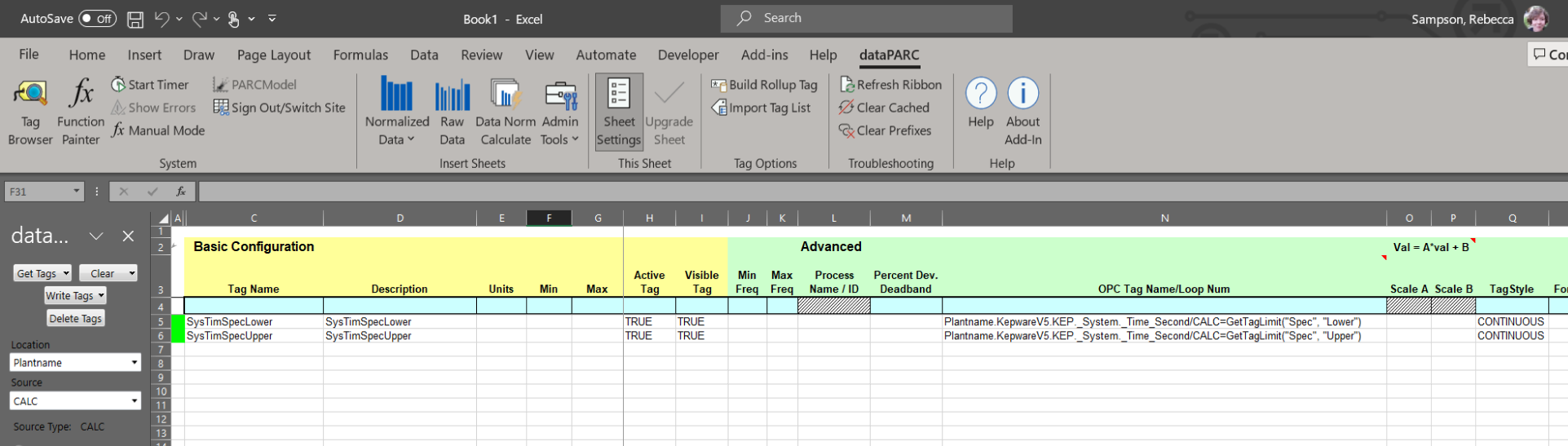
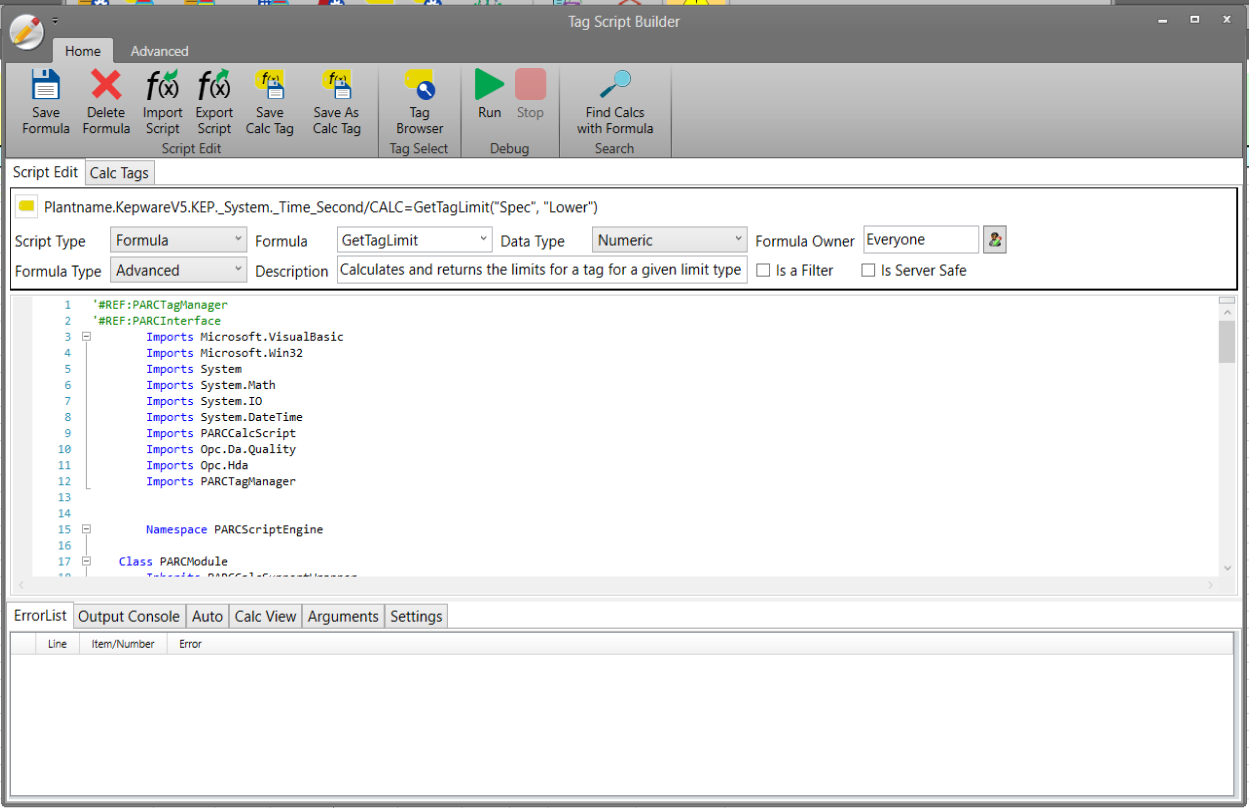
DataPARC Excel アドインタグエディタを使用して、クライアント側の計算を編集できます。
- 場所を選択
- ソース「Calc」を選択します
- [タグの取得] をクリックします。
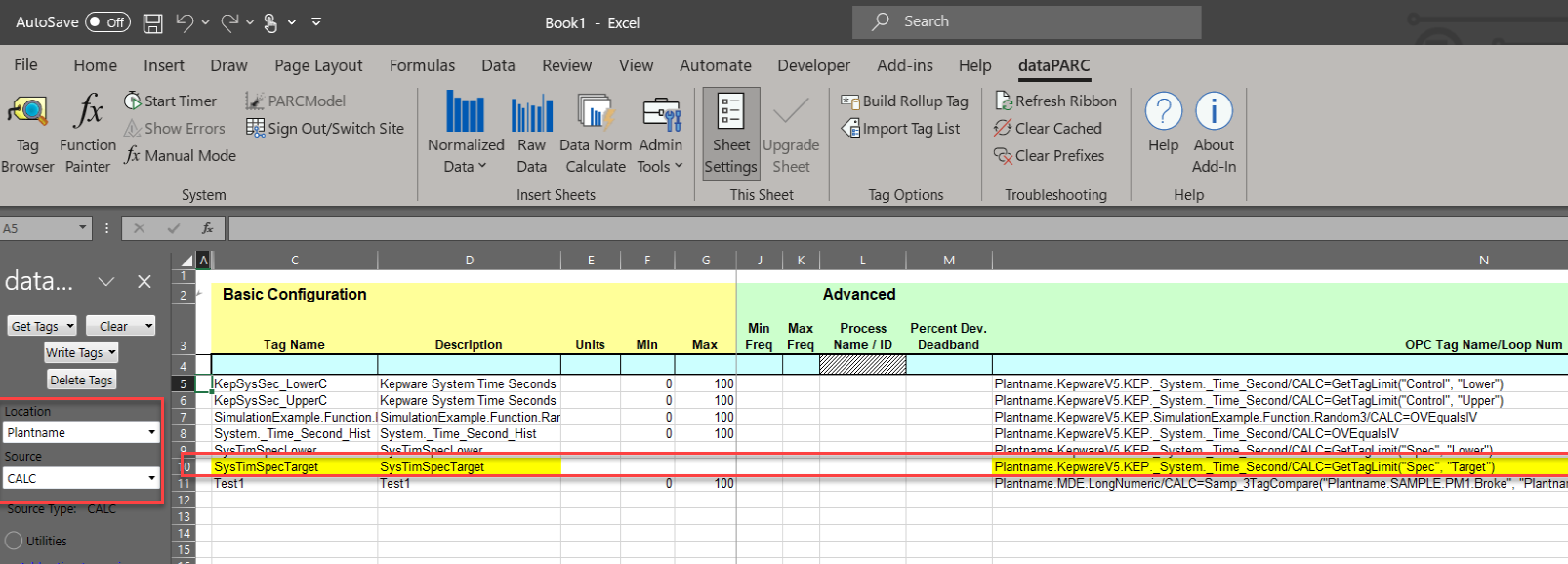
- 必要に応じて Calc タグのフィールドを編集します
- 「タグを書き込む」ボタンをクリックします
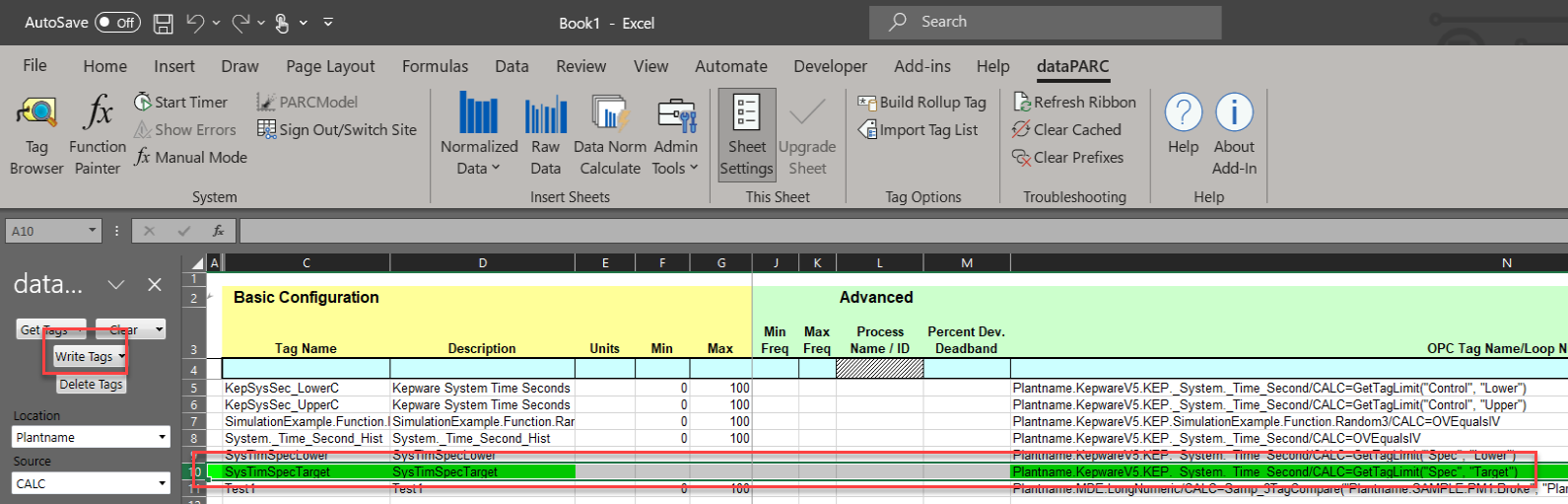
この記事は役に立ちましたか?

