Create New Grade Type
- 29 Jan 2024
- 印刷する
- PDF
Create New Grade Type
- 更新日 29 Jan 2024
- 印刷する
- PDF
The content is currently unavailable in Ja - 日本語. You are viewing the default English version.
記事の要約
この要約は役に立ちましたか?
ご意見ありがとうございます
Purpose: Create a new Grade Type and add some grades to it.
Task: Use Grade Maintenance to create a new grade type, then add the grades to it.
Steps:
On the Grade Types tab, create a new grade type by typing into the bottom green row marked with an asterisk (*).
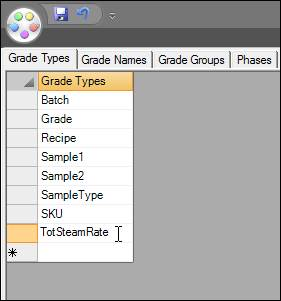
Click the Save button at the top.
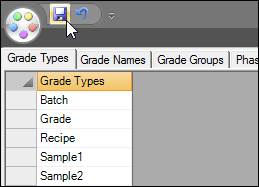
Switch to the Grade Names tab and select the new grade type.
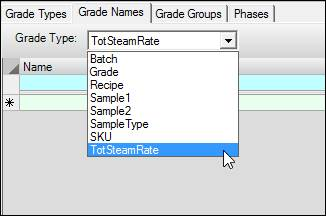
Fill in the grid with values. Start in the bottom green row marked with an asterisk (*).
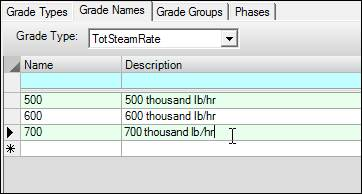
Click the Save button.
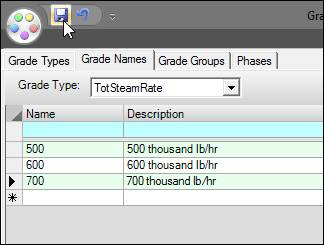
この記事は役に立ちましたか?

