Context Menu (Right-Click)
- 30 Jan 2024
- 印刷する
- PDF
Context Menu (Right-Click)
- 更新日 30 Jan 2024
- 印刷する
- PDF
The content is currently unavailable in Ja - 日本語. You are viewing the default English version.
記事の要約
この要約は役に立ちましたか?
ご意見ありがとうございます
Right-click on an alarm in the Alarm Server console to display the following options:
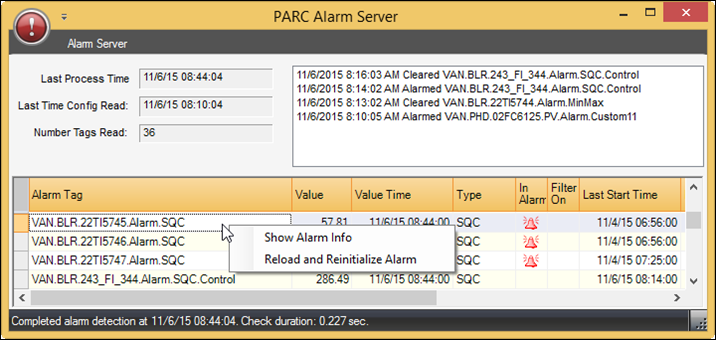
Show Alarm Info: Opens the Alarm Info display which has information about the alarm configuration, notification settings, and events. This display can also be opened by double clicking on the alarm in the Alarm Server console.
Reload and Reinitialize Alarm: Reloads all settings for the alarm and gathers historical data to model restarting the PARCalarm Server for the single alarm. This is mainly used for troubleshooting purposes.
この記事は役に立ちましたか?

