Time Periods
- 31 Jan 2024
- 印刷する
- PDF
Time Periods
- 更新日 31 Jan 2024
- 印刷する
- PDF
The content is currently unavailable in Ja - 日本語. You are viewing the default English version.
記事の要約
この要約は役に立ちましたか?
ご意見ありがとうございます
Use the Time Periods tab to configure the types of time periods or runs available for selection from the centerline’s settings panel.
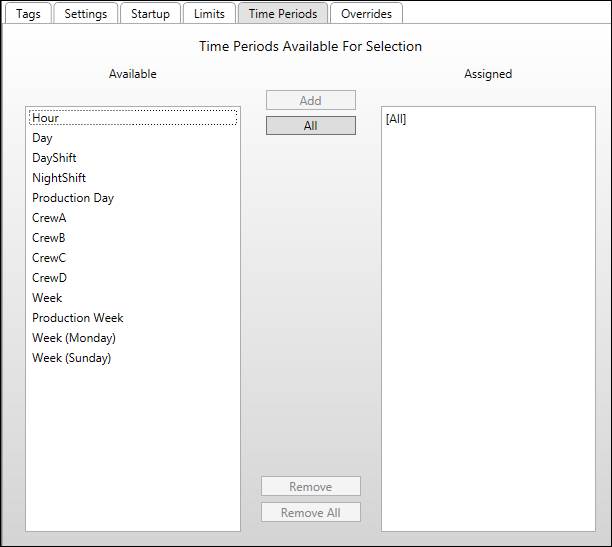
By default, all fixed time periods are available for selection as well as Grade and Product periods if configured. To narrow the list to just a few options, select a time period in the Available panel and then click the Add button to move it to the Assigned panel. Another option is to click the All button by the Add button to move all time periods to the Assigned panel, and then select a time period and click Remove to filter the list. To reset the panels, click the All button by the Remove button.
この記事は役に立ちましたか?

