Change Timespan
- 05 Feb 2024
- 印刷する
- PDF
Change Timespan
- 更新日 05 Feb 2024
- 印刷する
- PDF
The content is currently unavailable in Ja - 日本語. You are viewing the default English version.
記事の要約
この要約は役に立ちましたか?
ご意見ありがとうございます
Purpose: Use the time navigation controls to change the time span of a trend and view data from different periods of time.
Task: Double the time span of the trend into the past three times. Zoom into a specific period of time twice.
Steps:
Click the double back button
 three times. The button is in the lower-left corner of the Trend.
three times. The button is in the lower-left corner of the Trend.
Click and drag to highlight a period of time, then click the zoom button
 .
.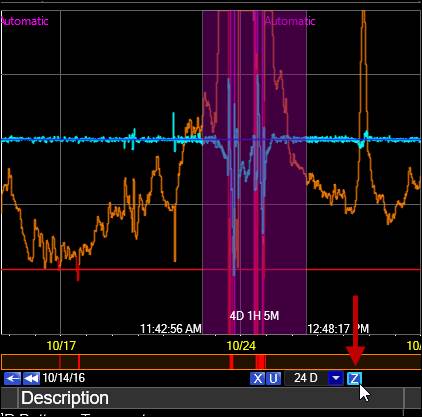
Repeat step two to drill down further. Note the updated time span on the time picker.
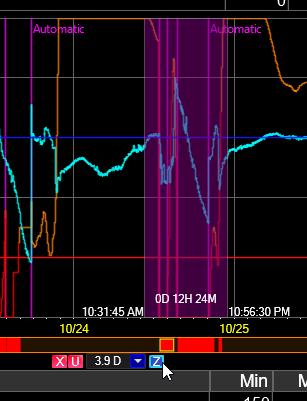
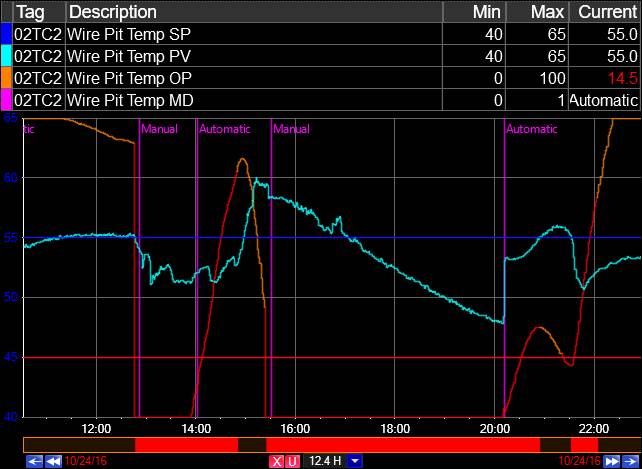
この記事は役に立ちましたか?

