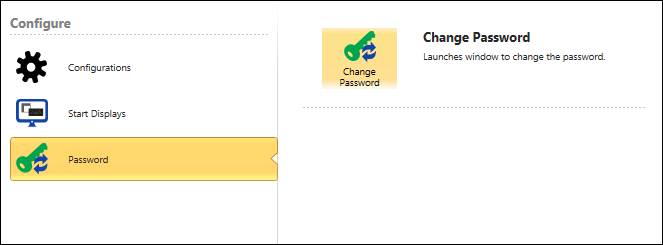- 30 Jan 2024
- 印刷する
- PDF
Application Menu
- 更新日 30 Jan 2024
- 印刷する
- PDF
The PARCview application icon is a blue circle containing the letter “P”. Click the Application Button (upper left) to open the Application Menu.
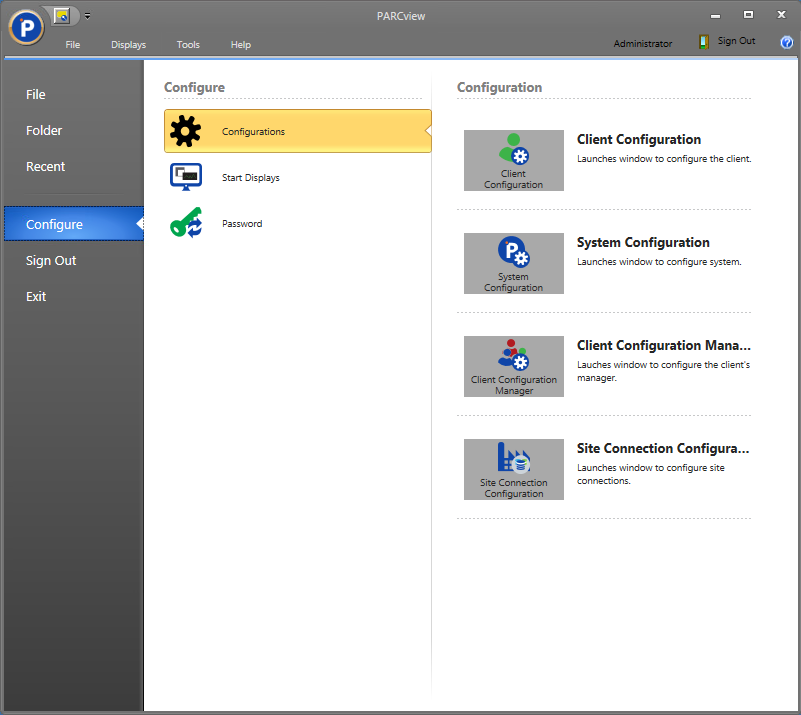
File: Opens PARCview’s custom file browser.
Folder: Opens PARCview’s custom folder browser.
Recent: Lists recently opened files.
Configure: Access configuration options.
Sign Out: Close and restart PARCview so that another user can sign in.
Exit: Close PARCview.
Configuration
Access configuration tools.
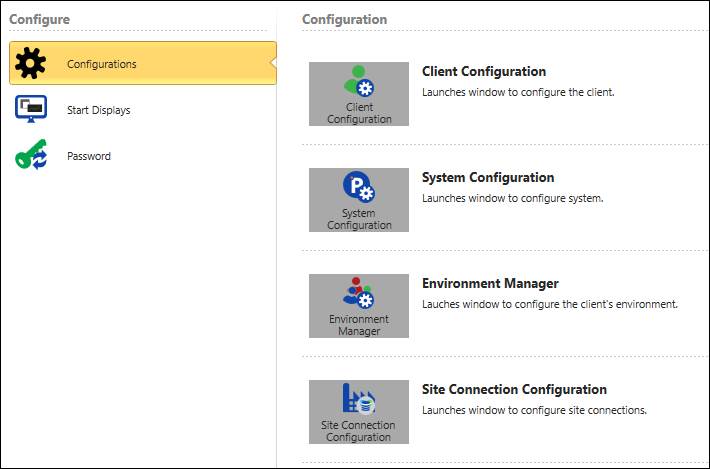
Client Configuration: Open Client Configuration.
System Configuration: Open System Configuration.
Environment Manager: Open Environment Manager.
Site Connection Configuration: Open Site Connection Configuration.
Start Displays
Manage Start Displays.
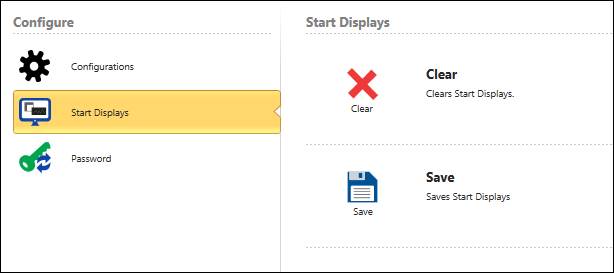
Clear: Clear saved start displays.
Save: Save a list of open displays and their positions on screen. When PARCview opens, start displays will open in their saved positions.
Password
Open the Change Password form. Enter the old password and the new password then confirm the new password.