Use this tab to license dataPARC applications. Once all license request information has been filled in, the system administrator will click the Generate Request File button to create an XML file that will be processed by Capstone.
Site
The Site tab is used for requesting a site license for a particular application. For site licenses, the system administrator needs to choose the appropriate application in the Application drop down.
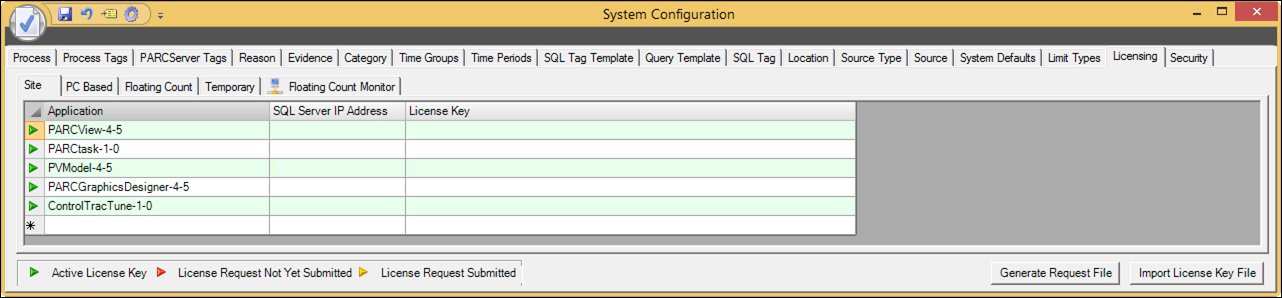
Application: The application that the license is for.
SQL Server IP Address: The IP or MAC Address that is associated with the SQL Server.
License Key: The License key for the application.
PC Based
The PC Based tab is used for requesting licenses for a particular application for specific client PCs. After filling in the appropriate application in the Application drop down, the system administrator also needs to fill in the host name and/or IP address of the client PC they wish to license. The system administer will be prompted to provide a domain account that is in the local Administrators group of the remote computer(s). If a remote computer is unable to be reached, the row of the request will be highlighted. The system administrator will be asked if the wish to proceed with generating the file. If they choose to proceed, license requests for remote computers that could not be reached will be left out of the request file.
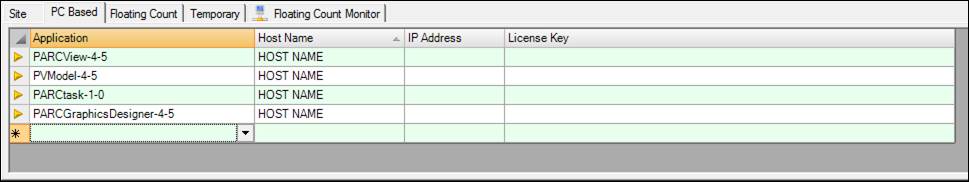
Application: The application that the license is for.
Host Name: The host name of a PC.
IP Address: The IP or MAC Address of the PC.
License Key: The License key for the application.
Floating Count
The Floating Count tab is used for requesting floating count licenses for a particular application. After filling in the appropriate application in the Application drop down, the system administrator also needs to fill in maximum number of floating count licenses. The floating license count is stored as an encrypted key in the ctc_config database. When a user starts the licensed application utilizing a floating license the database will see this and reserve a key until licensed application is closed on the machine then making it available to the next client.
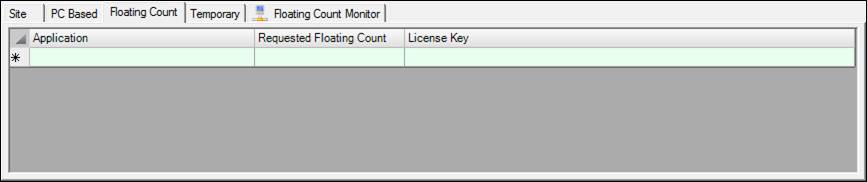
Application: The application that the license is for.
Requested Floating Count: The number of floating licenses that will be requested.
License Key: The License key for the application.
Temporary
The Temporary tab is used for requesting an expiring license for a particular application. For expiring licenses, the system administrator needs to choose the appropriate application in the Application drop down. When Capstone processes the expiring license request, the length of the temporary license will be determined.
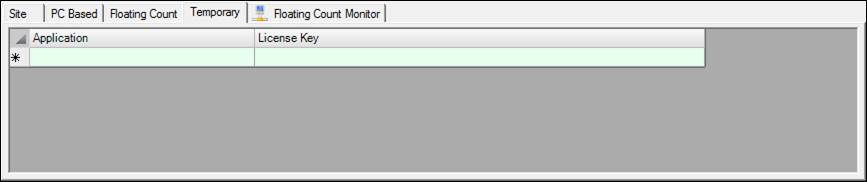
Application: The application that the license is for.
License Key: The License key for the application.
Floating Count Monitor
The Floating Count tab is used to view the active floating count licenses for a particular application. In this tab you can see the PC’s network information to find out who holds a floating license. You can use the menu options to view only a specific application, Process ID, Host Name or User.
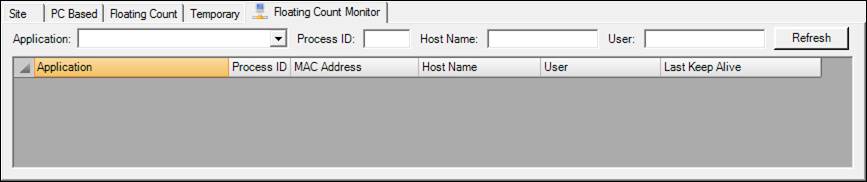
Filter: Filters the data based on application, Process ID, Host Name, and User.
Application: The application that the PC is using.
Process ID: Process ID of application.
MAC Address: The MAC address of the PC using the license.
Host Name: The Host Name of the PC that is using the license.
Last Keep Alive: The last time the Floating Count was used.