The group ribbon bar appears when PARCcalc Config is opened or when clicking on the left panel of the window.
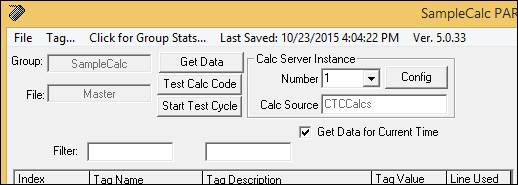
File
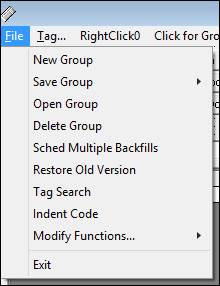
New Group: Opens a window that prompts to create a new group by entering a Group Name and an optional password.
Save Group: Gives the option to save the group to the master database or to save it locally. If saved to Master, the PARCcalc Server will detect the new group or modified existing group and start using that code. If saved locally, the code is saved to a file on the local PC and be opened and modified later.
Open Group: Opens a different group.
Delete Group: Deletes the open group.
Sched Multiple Backfills: Opens the Schedule Build History window.
Restore Old Version: Opens the Choose Historical Version window.
Tag Search: Opens the Tag/Group Search.
Indent Code: Applies proper indentation to the code. For example, all code following an If/Then statement will be indented until the End If statement.
Modify Functions: Used to replace tags in the code with index numbers, tag names, or tag values.
Use Index Numbers: Replaces tag names/values with index numbers in the code.
Use Tag Names: Replaces tag index numbers with the tag names in the code.
Use Tag Values: Replaces tag index numbers/names with values for each of the input tags. View only purpose.
Exit: Closes the window.
Tag: Opens the Tag Browser.
Click for Group Stats:
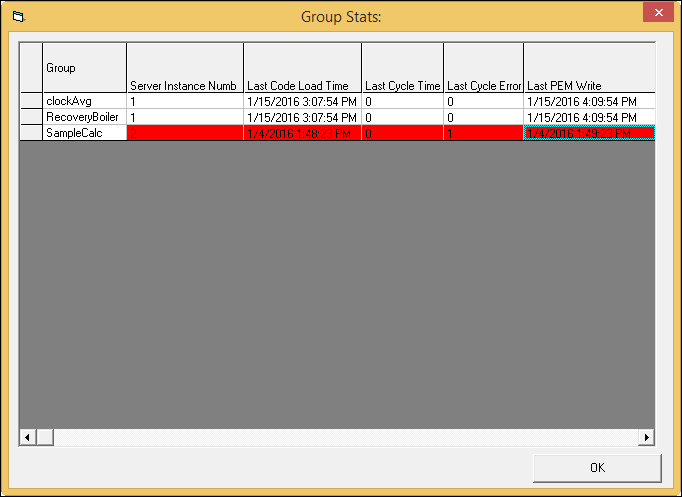
Group: The name of the open group.
Server Instance Numb: The name of the PARCcalc Server instance that is assigned to the group.
Last Code Load Time: The last time the group returned values.
Last Cycle Time (sec): The duration in seconds of the last cycle.
Last Cycle Error Count: The number of errors that occurred in the last cycle. If there are errors, the row will appear red.
Past PEM Write: The last time that the group wrote to the PARCenterprise Manager.
Last Saved: The timestamp that the code was last saved.
Ver: The version number of the PARCcalc Config.