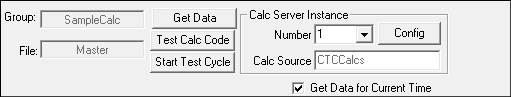
Group: The name of the open group.
File: The version of the code that is being edited: Master or Local.
Get Data: Gets values for the input tags.
Test Calc Code: Runs the Calc Code once.
Start Test Cycle: Runs the Calc Code on a cycle. Enter the cycle time in the popup window to set how often the code is run. This is helpful to test how the code will behave when run multiple times.
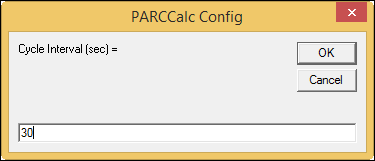
Number: The number of the calc server instance that the code will run on. Choose a different one with the drop-down menu if desired. Type in a number to create a new instance and click the Config button to configure the instance.
Calc Source: The source where the calc server instance is saved. The default source is CTCcalcs, but other ctc sources can be made to save the Calc Server data.
Config: Opens the Server Instance Config Window.
Get Data for Current Time: If checked, clicking Get Data will get data for all input tags at the current time. If unchecked, the timestamp can be chosen. This is useful to test how the calc server would calculate data at specific times.
Data Time: The time range to get data from.