Settings
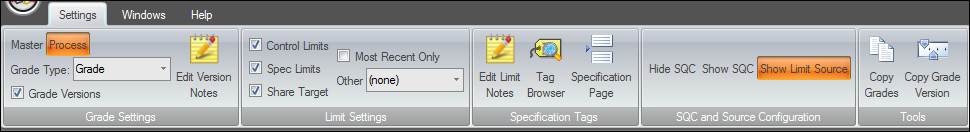
Master: Used to configure limits for master tags. A master tag’s limits can be used for its child tags that are configured in the Master Tag Editor.
Process: Used to configure limits for process tags.
Grade Type: Choosing a grade type populates the grade field with grades for that type. Grade types are configured in Grade Types.
Grade Versions: Allows for selecting earlier versions of a grade specification.
Edit Version Notes: Opens a window to make changes to the version notes. To use this feature, Grade Versions must be checked and a grade and version must be selected. Notes are used to provide additional information as to why the grade specs were changed.
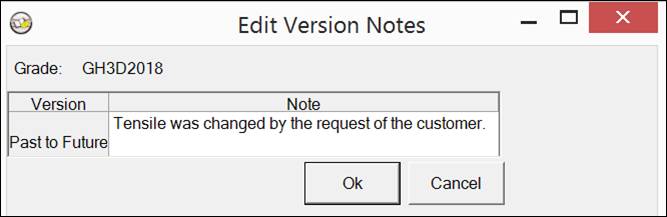
Control Limits: Allows editing control limits. By definition, control limits are the inner set of limits.
Spec Limits: Allows editing spec limits. By definition, spec limits are the outer set of limits.
Share Target: Edits for the Target will affect both the Control Target and the Spec Target. If this is not checked an additional target column in the configuration grid is added for the Spec limit.
Most Recent Only: Only shows the most recent change to a tag’s limits. Limits can be modified within a spec version and are themselves versioned. If this option is not checked, all limits will be displayed for each tag. Notice the two “Caliper” limits in the display below. Tag limit versions are configured in the Tag Limits editor.
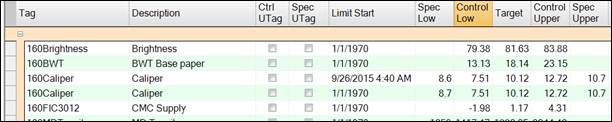
Other: Allows editing for user-defined limit types. If another limit type is selected three additional columns are added for the Lower, Target and Upper limits.
Edit Limit Notes: Opens a window to make changes to the spec and control limit notes for the selected tag. Limit notes can be viewed as part of the Centerline display.
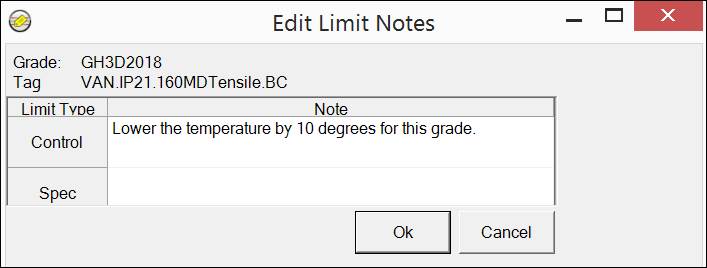
Tag Browser: Opens the Tag Browser.
Specification Page: Allows for defining logical sections to separate tags in the grade specification. In the Specification Pages window, enter section names and then save. Next, drag the section’s row onto the grade spec list.
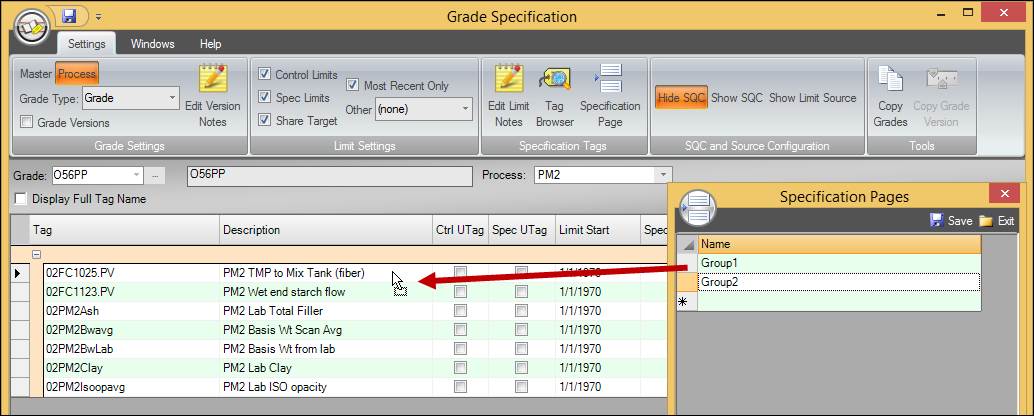
Drag rows into the group to create logical sections.
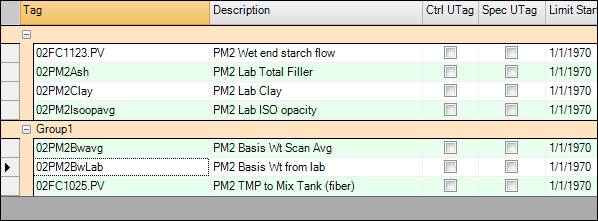
Hide/Show SQC: Toggle the visibility of the SQC Configuration panel.
Show Limit Source: Toggles the Limit Source Configuration panel.
Tag: The tag selected in the grade spec grid.
Type: The limit type to configure.
Limit Source:
PARCview: Uses and stores limits in the dataPARC configuration database.
Native: Provides the option to retrieve limits from an external source. Please note that Native mode is only available for SQL tags. Native limits are set up in Limit Types.
Not Grade Based: Select this option if the native limits are not grade-based.
Copy Grades: Opens the Copy Grade Limits window. Used to copy limits for tags from one grade to one or more other grades.
Copy Grade Version: Opens the Grade Version Copy window. This feature copies the limits for all tags from one version to a new version and is used to allow formal implementation of a new set of limits. All of the limits can be entered and a date can be set for the implementation of the limits.
Copy From Version: The version that will be copied to the new time frame.
New Version Start: The start time of the New Version must be set.
New Version End: The end time of the New Version must be set. Default will be “Future” meaning until the next version is implemented. It is rare that an actual end date is defined when a new version is created.
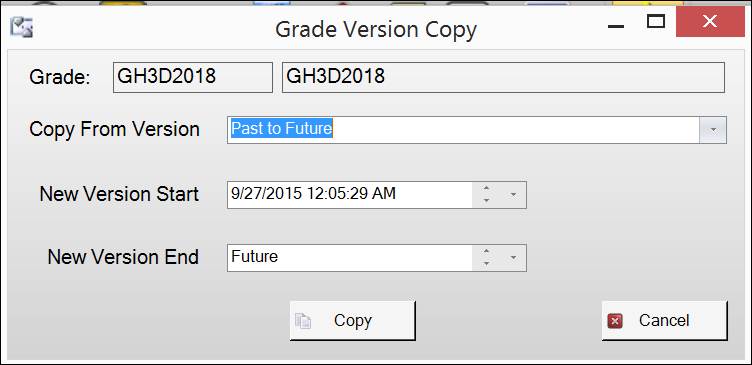
Windows

Always On Top: Forces the window to stay at the front of the screen.
Help
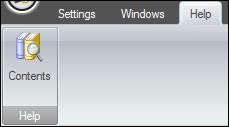
Contents: Opens the help manual for PARCview.