The Limits function returns a specific limit type value for a given grade or the current grade. The Process area field shows the base UTag’s process unit, and the Basis tag field shows the grade tag for that process.
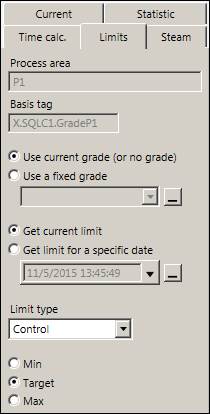
If retrieving grade-based limits, specify which grade to use. By default, the Limits page is set to Use current grade from basis tag. This will make the function check the current grade every two minutes and update limit values if they have changed.
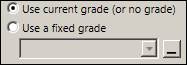
Select Use a fixed grade to pick a grade from a drop-down list or via cell reference. By default, the limits page will retrieve current limits. To use limits from a past date, select Get limit for a specific date, and enter the date manually, from a calendar, or via cell reference:
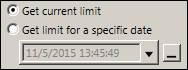
Select a Limit Type:
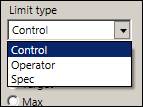
Finally, select the limit value to display: Min, Target, or Max:

Click OK. The function can be viewed in the formula bar.