Use the Function Painter to build in-cell functions that return tag data. Click the Function Painter button in the dataPARC ribbon.

The DataPARC Function Painter pane where functions are configured will open.
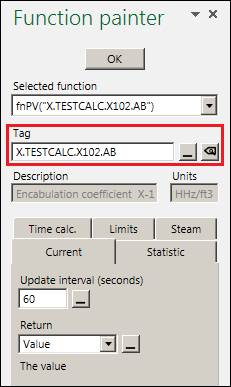
The  button will open the Tag Browser. To specify a tag, drag one from the Tag Browser to the Tag field.
button will open the Tag Browser. To specify a tag, drag one from the Tag Browser to the Tag field.
All functions require a tag, except Steam, which can gather data using constant numbers. Alternatively, use a cell reference to a cell in the sheet. The cell must contain a full UTag name (Location.Source.TagName). Click the ![]() button to select a cell. Select multiple cells with UTag names to gather data for multiple UTags.
button to select a cell. Select multiple cells with UTag names to gather data for multiple UTags.
To edit an existing in-cell function, select the cell. Function Painter will open automatically. The function and its settings are loaded. If multiple functions are within the same cell, choose the function to edit using the Selected function drop-down menu.
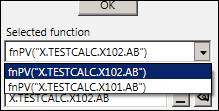
To prevent Function Painter from opening automatically when a function is selected, activate the Manual Mode option in the ribbon.