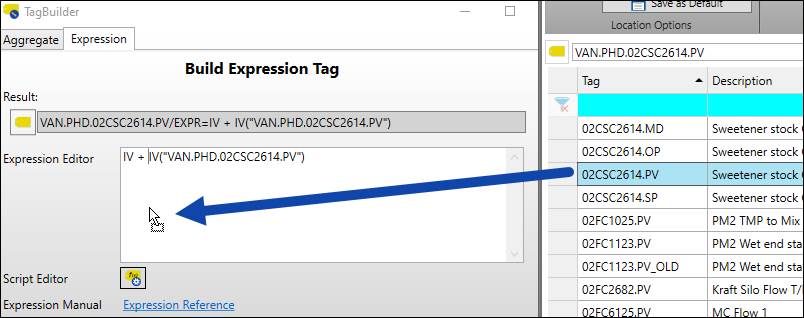Use the Expression wizard to apply a single line calculation to a tag’s values.
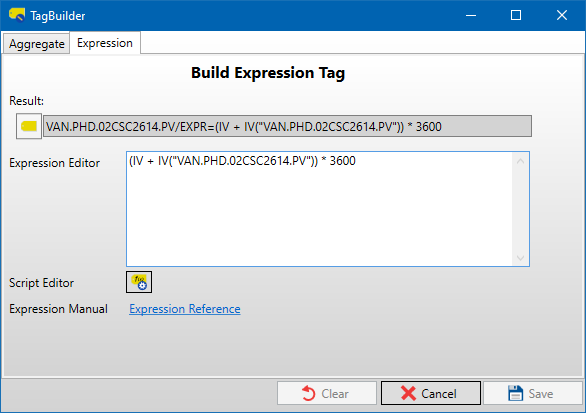
Tag Field: The base tag used for the expression. This is whichever tag was right-clicked when opening Tag Builder. As fields are filled out the tag switch will build with the corresponding values
Expression Editor: Enter the expression here. Use “IV” to call the base tag’s value, and then basic operators: “+” for addition, “-” for subtraction, “*” for multiplication, “/” for division. Any other operations require using the math class, e.g. Math.Pow(IV,2) to square the base tag’s value. See below for using other tags’ values.
Script Editor: Open the expression in Script Editor. The Expression Editor field must contain text for this button to activate.
Expression Manual: Link to help manual topic on Expression Reference.
Use Other Tags in Expression
To use other tags’ values in the expression, drag and drop them in from Tag Browser.