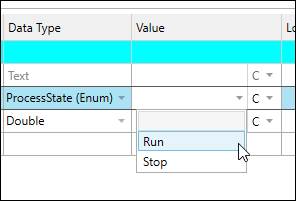The Enumerations interface lists the sets of possible lookup values that can be assigned to equipment type properties. Enumerations are treated as data types of the properties.
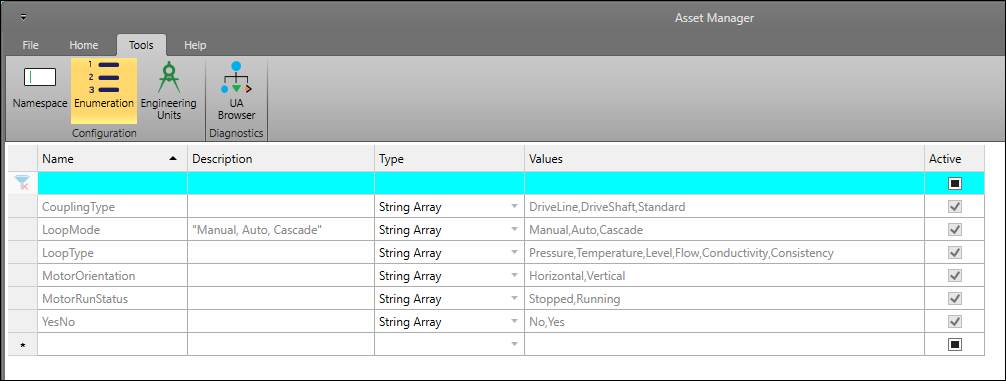
Name: Name of the enumeration.
Description: Description of the enumeration (optional).
Type: Type of array.
String Array: String Array is a zero-based list of text strings (first position is 0).
String Enum: String Enum is an integer:string list that allows you to assign text to any number, for example: 0:Running, 100:Stopped
Values: Click in the field to open the values editor. Enter one value per row then save.
Active: Whether enumeration is active.
New Enumeration
To create a new enumeration, start typing in the name column of the new item row, then set the description (optional), type, and list of possible values. Save.
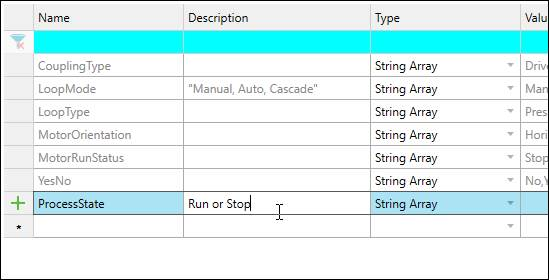
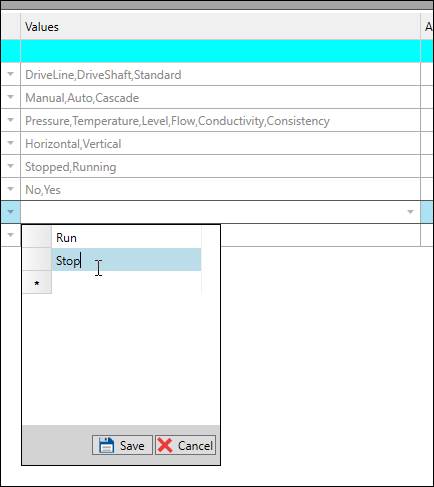
To assign an enumeration to a property, select it from the Data Type picker.
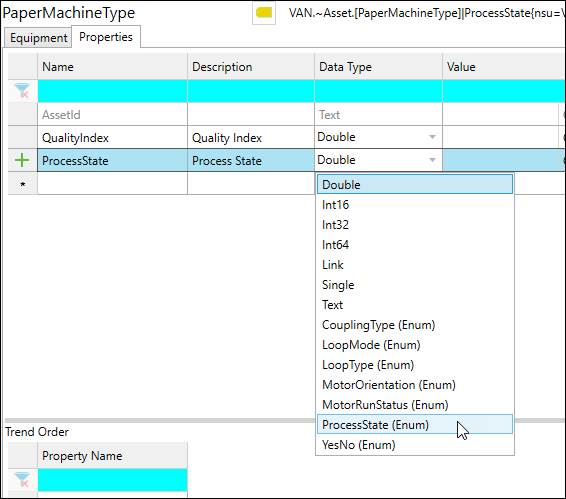
The Value column then becomes a list of the possible values.