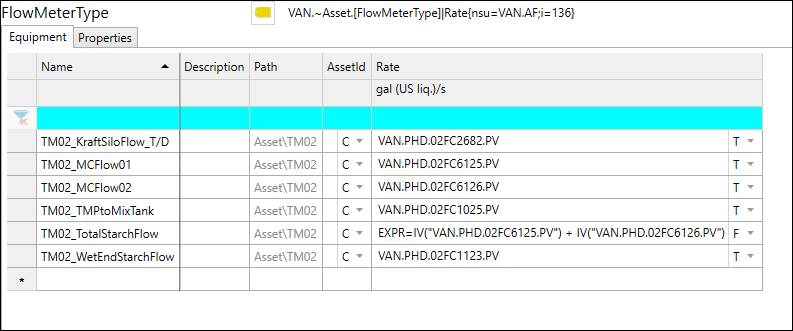The Engineering Units interface lists the built-in set of engineering units definitions. Engineering units can be assigned to asset type properties. Select a category to see the unit types in that category. Unit types cannot be modified as of version 7.1 other than to activate or inactivate them.
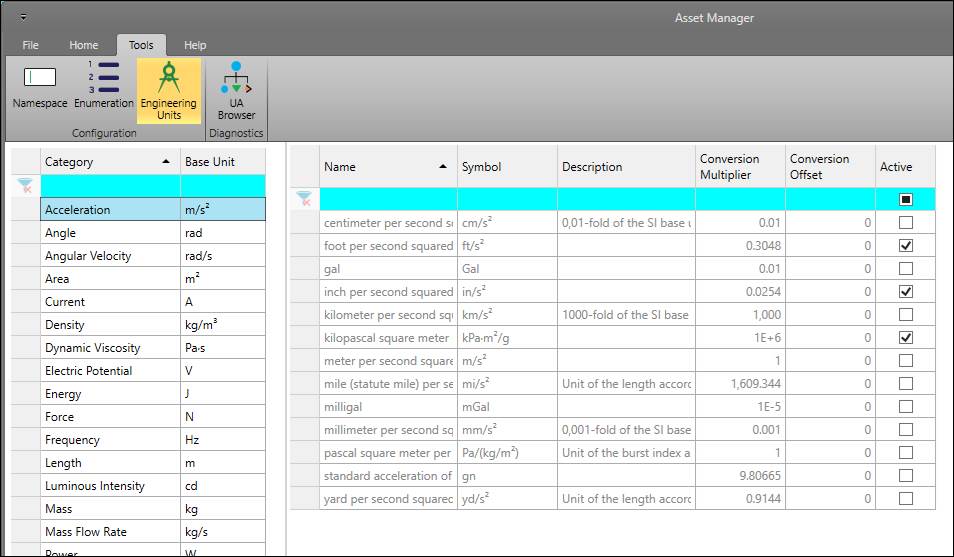
To activate a unit type, check the Active column.
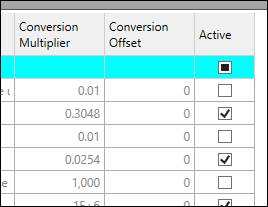
On the Asset Type Properties tab, the EU column determines the units of the property. Open the drop-down to select from the list of active engineering units.
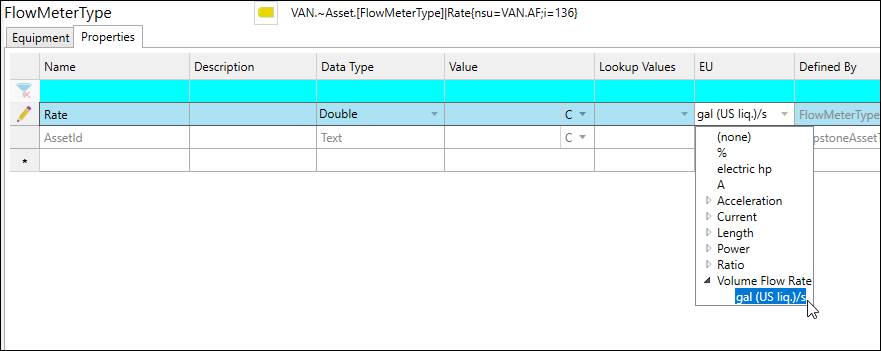
The Equipment List Tab shows the property units in the second column header.