Purpose: Practice adding a tag to a Trend to see that tag’s limits, and then saving the Trend with limits turned on.
Task: Open a new Trend and add a tag that has Control-type limits configured. Right-click on the tag and display “Control” limits. Save the Trend so it opens with limits enabled.
Steps:
Find a tag that has Control-type limits configured and drag it onto a new Trend. Alternatively, double-click the tag in Tag Browser to trend the tag.
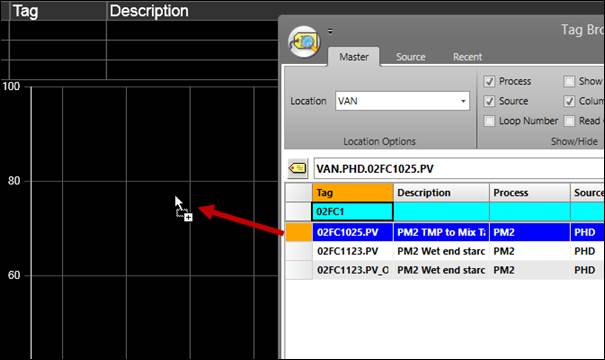
Right-click on the tag and choose Limits -> Control. The alarm bar will turn on automatically when limits are enabled.
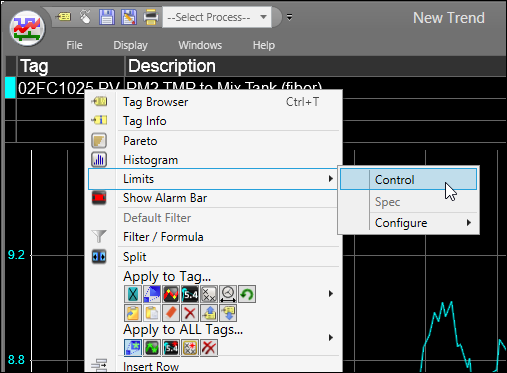
Save the Trend to your user folder, then close and reopen to see that limits remain turned on.