Detail Sections
- 02 Feb 2024
- Print
- PDF
Detail Sections
- Updated on 02 Feb 2024
- Print
- PDF
Article summary
Did you find this summary helpful?
Thank you for your feedback!
The Detail section represents one row in the report (i.e. one row in the data query being used). The details sections will repeat until all data has been reported. Group headers will only appear on the first page they appear unless the Repeat property is enabled.
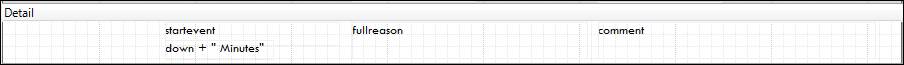
In the details sections, controls can be added by selecting a control type from the ribbon bar and dragging the cursor to create a box.
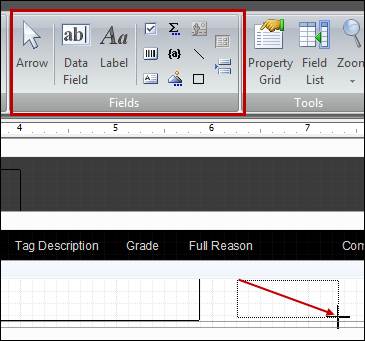
To resize a control, click on the control and drag the blue boxes to set the control to the desired size.
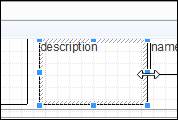
Was this article helpful?

