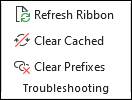
Refresh Ribbon: Use if the dataPARC panel or ribbon is not working correctly.
Reset Arrays: Reset all cached formula results. Use if a DataPARC formula is not updating correctly.
Clear Prefixes: Clear any embedded workbook references to the add-in. use if this workbook has been saved on a computer where the add-in was at a different location, and DataPARC formulas aren’t functioning.