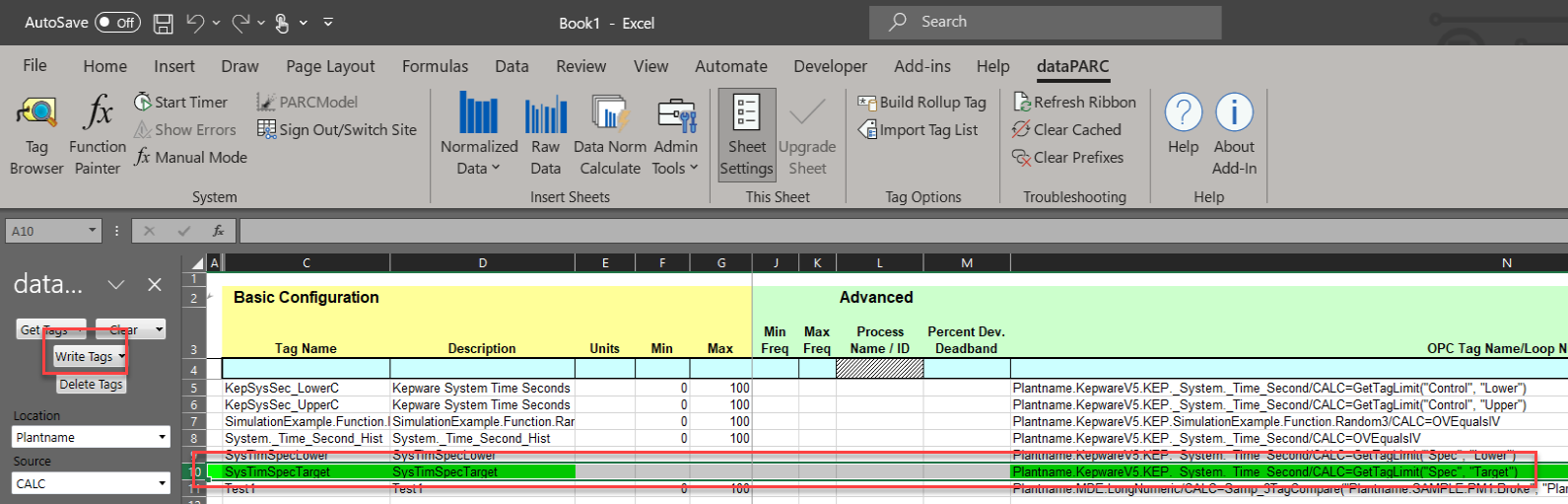The DataPARC Excel Add-In Tag Editor can be used to generate Client Side calcs.
- Select the Location
- Select the Source “Calc”
- Populate Fields
- Required Fields
- Tag Name: The Tag Name
- Description: The Tag Description
- OPC Tag Name/Loop Num: The Calc Script
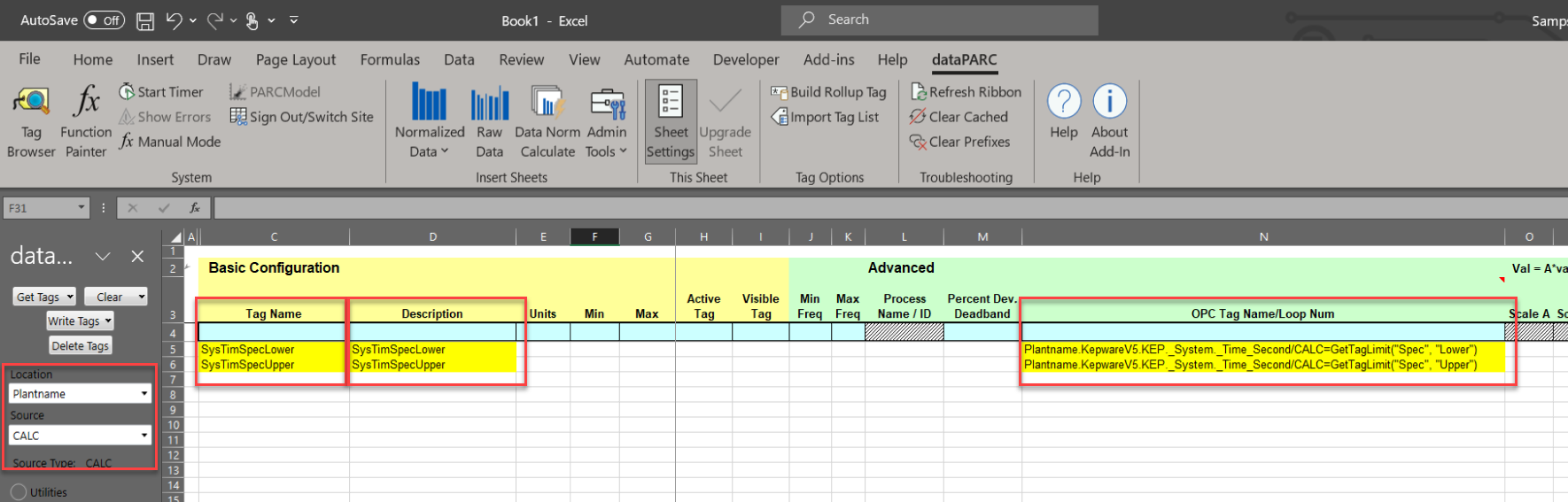
- Click Button “Write Tags”
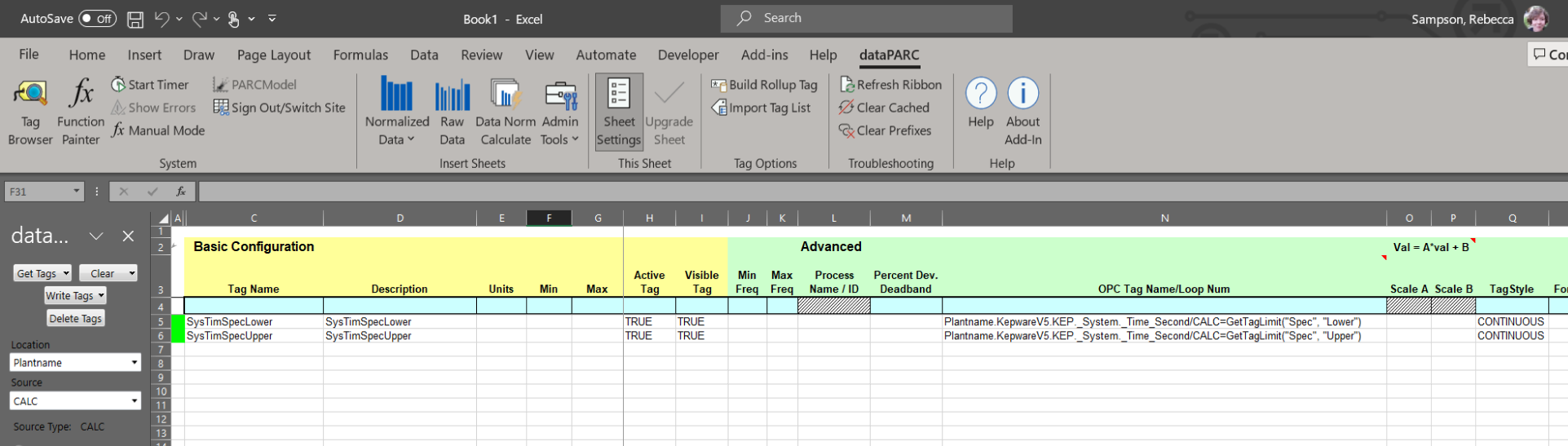
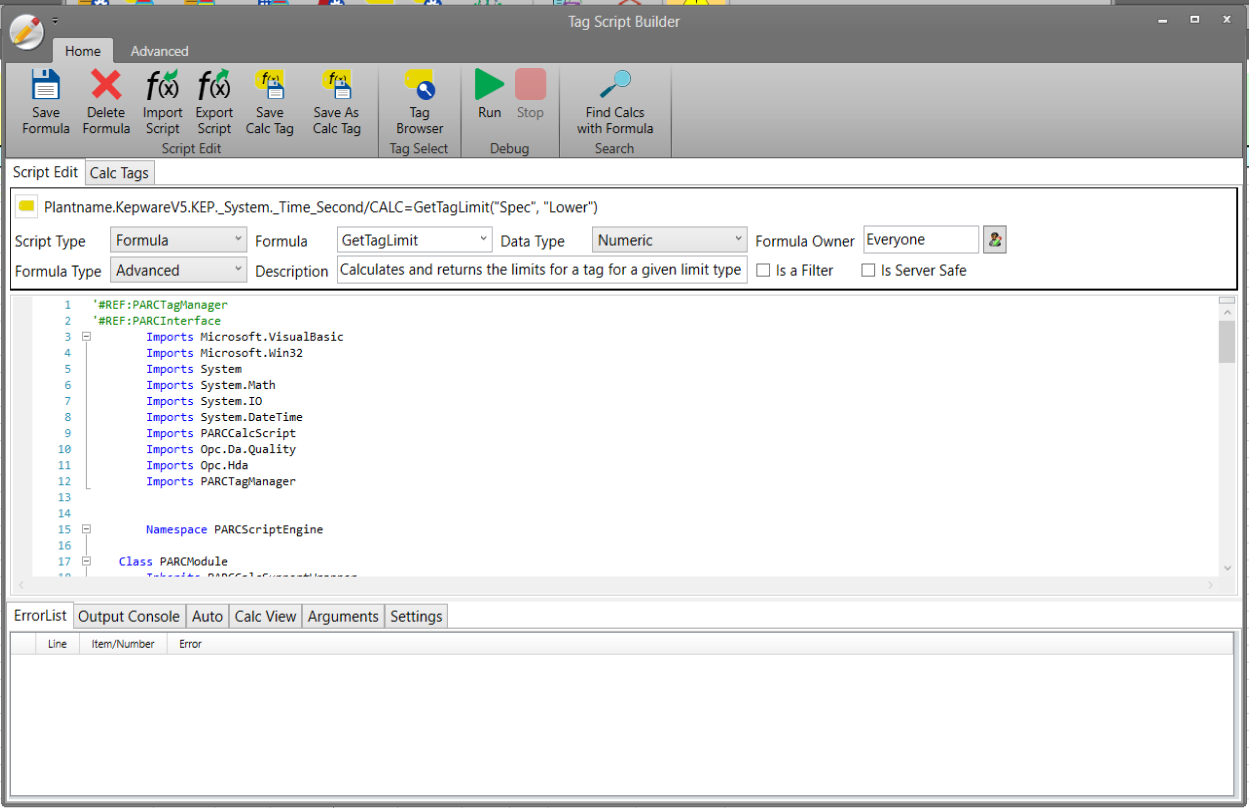
The DataPARC Excel Add-In Tag Editor can be used to edit Client Side calcs.
- Select the Location
- Select the Source “Calc”
- Click Get Tags
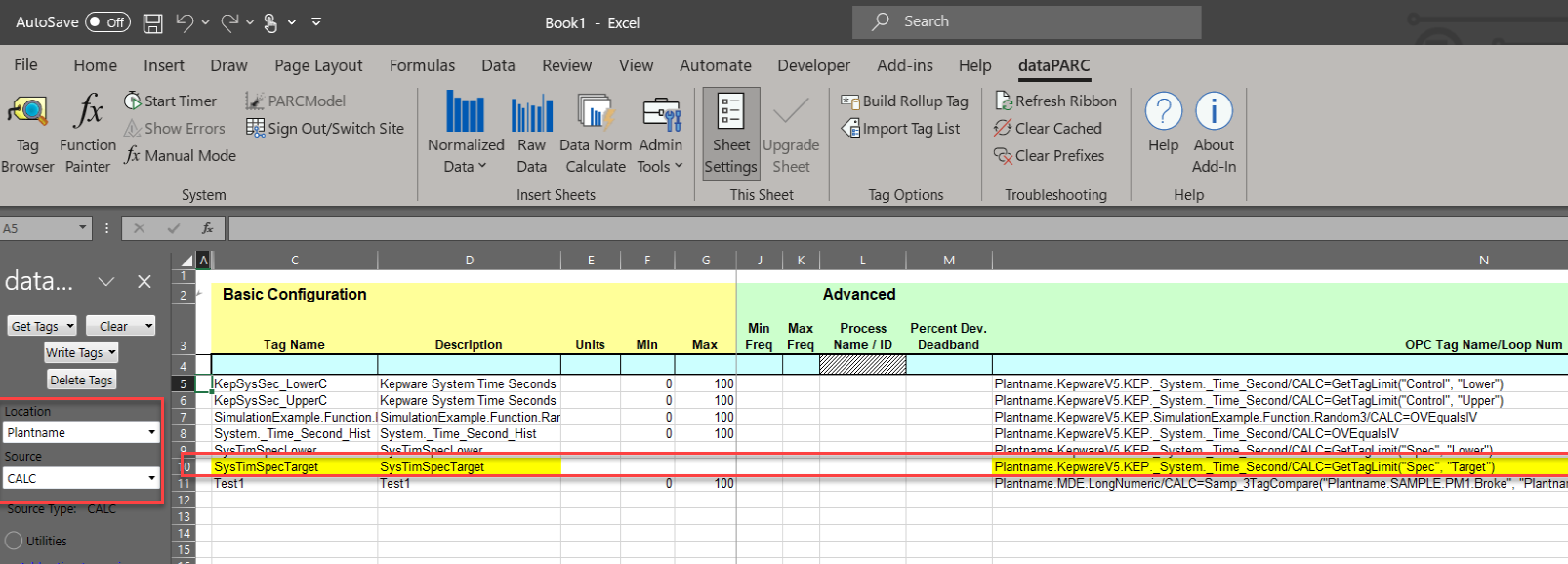
- Edit the Calc tag Fields as needed
- Click Button “Write Tags”