Settings

Source - Tag Type (Master or Process)
Master: Copy limits from master tags.
Process: Copy limits from process tags.
Source - Grade Type: Select the grade type of the original limits.
Source - Select Grade Version: If checked, enables option to select a previous grade version to copy from.
Target - Tag Type (Master or Process)
Master: Copy limits to master tags.
Process: Copy limits to process tags.
Target - Grade Type: Select the grade type of the new copy limits.
Add New Limit Version: If this is selected, saves the limits as a new version when they are copied.
Update Current Version: If this is selected, adds to or overwrites the existing limits with the limits when they are copied.
Copy Page Settings: Copies the Page Specification settings with the limits.
Windows
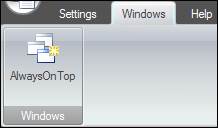
Always On Top: Forces the window to stay at the front of the screen.