Purpose: Practice changing the appearance of the tag info grid.
Task: In a Trend display, open the Properties window. On the Tag Info Grid tab, modify property values to change the default behavior and appearance of the tag info grid.
Steps:
On the Tag Info Grid tab, uncheck Show UTag to hide the UTag column.
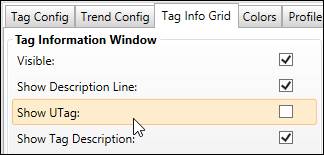
Check Replace Tag “Description” header with Trend Name to replace the Description column header text with the text entered in the Trend Name field on the Trend Config Tab.
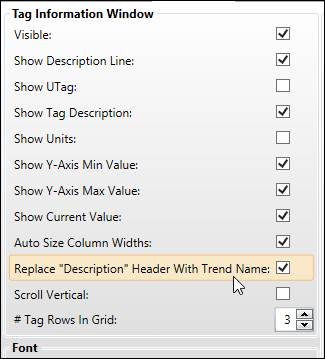
Click OK in the lower-left-hand corner to apply changes.