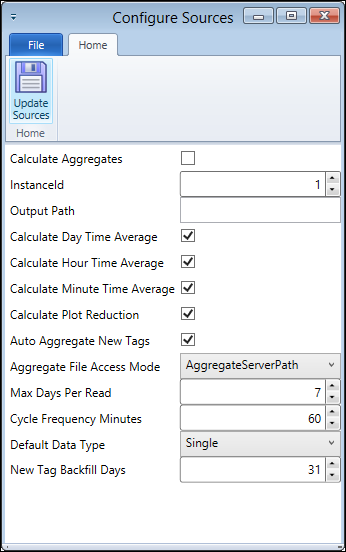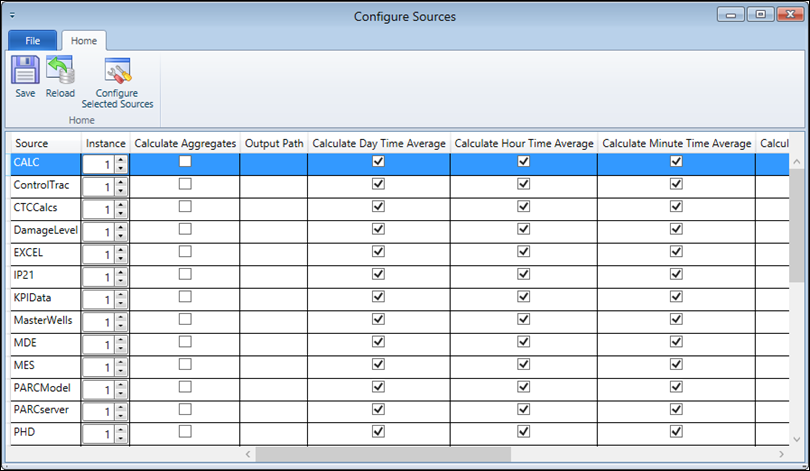
Grid
Source: The name of the source from PARCview System Configuration.
Instance: The number of the PARCaggregate instance running in FireDaemon.
Calculate Aggregates: Enables PARCaggregate. Uncheck this option to stop collecting aggregate data for this source.
Output Path: The file location where PARCaggregate data files will be stored.
Calculate Day/Hour/Minute Time Average: PARCaggregate will calculate the Day, Hour, or Minute average if this option is checked.
Calculate Plot Reduction: PARCaggregate will calculate a five-minute Plot Reduction dataset that will be used when viewing data longer then a specified amount of time, such as five days. This is set in the PARCview Source Configuration.
Auto Aggregate New Tags: PARCaggregate will automatically calculate aggregates for new tags added to the source.
Aggregate File Access Mode:
Aggregate Server Path: Clients will use the Output Path set for the source to access the PARCaggregate files. This is typically the best option.
Source Average Path: Clients will use the Average Path set in the Source tab of System Configuration. This setting should be used if the Output Path is writing to a local server and clients are using the in-process OPC HDA Server (ctc.opchda.1 or opchda://localhost/ctc/opchda.1). In this case, the Average Path should be a UNC path that remote clients can use to read the aggregate files.
Max Days Per Read: The maximum number of days to read back each cycle during backfills and startup.
Cycle Frequency Minutes: How often, in minutes, that the PARCaggregate calculates values.
Default Data Type:
Source Data Type: This option will use the same default data type as the source(s) where PARCaggregate data is being used.
Single: A 32-bit double-precision floating-point number.
Double: A 64-bit double-precision floating-point number.
New Tag Backfill Days: The number of days in the past to calculate aggregates for a new tag.
Ribbon Bar
Save: Saves any changes made to the configuration.
Reload: Reloads the configuration information from the database. This will lose any unsaved changes made to the configuration or load in any changes made at the database level while the configuration page was open.
Configure Selected Sources: Opens a smaller Configure Sources window for a single source. It contains the same options that are listed across the columns of the main Configure Sources window. Make any necessary changes and click Update Sources to save.