Backfilling a source causes the PARChistory Importer to find records and import data during its next cycle.
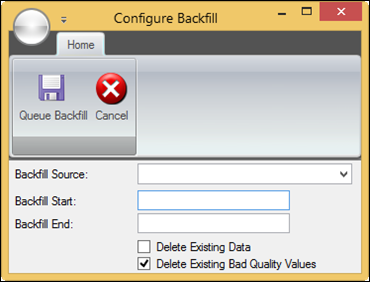
Queue Backfill: Backfills the data the next time that PARChistory Importer cycles.
Cancel: Closes the window.
Backfill Source: The source that will be backfilled. Populated from entries in the Source Table.
Backfill Start: The time to begin the backfill.
Backfill End: The time to end the backfill.
Delete Existing Data: Check this to delete any existing values prior to importing any new data. PARChistory Importer will only delete data if it successfully retrieves new values from the remote server for whichever tag it’s currently reading. If this value is unchecked, the PARChistory Importer will merge data according to how the source’s minimumMergeReplaceSpanMins parameter is defined.
Delete Existing Bad Quality Values: Check this to have PARChistory Importer delete any bad quality values that exist when it’s merging data from the remote OPC HDA Server.