To set up the PARCHistoryImporter in FireDaemon, click New and fill out the main window like as shown:
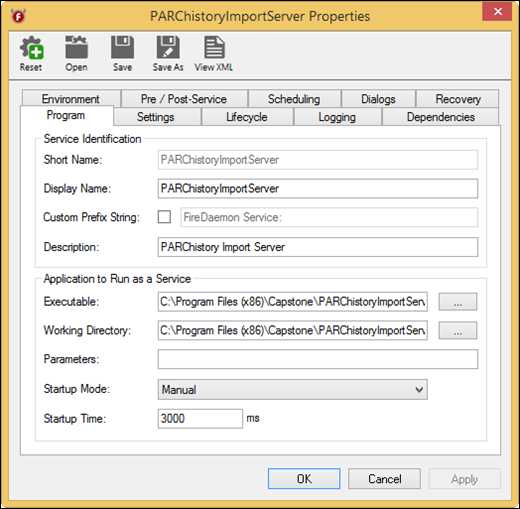
Short Name: The name of the service. This name needs to be all text, no spaces.
Executable: The path to PARChistoryImportServer.exe.
On the Dependencies tab, add a reference to the SQL server instance hosting the PARCview database.
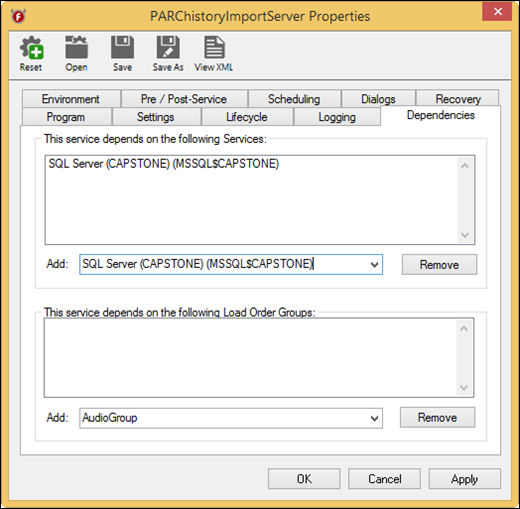
It may be also necessary to go to the Settings tab and set the PARChistory Importer to run under a different or special user that has privileges to connect to the OPCHDA server. Make sure that user can also read from and write to the ctc_config database on the SQL server as well as write to both of the folders in the “data path” and “history path” for each configured source.