Use the Limits tab to configure tag limit integration.
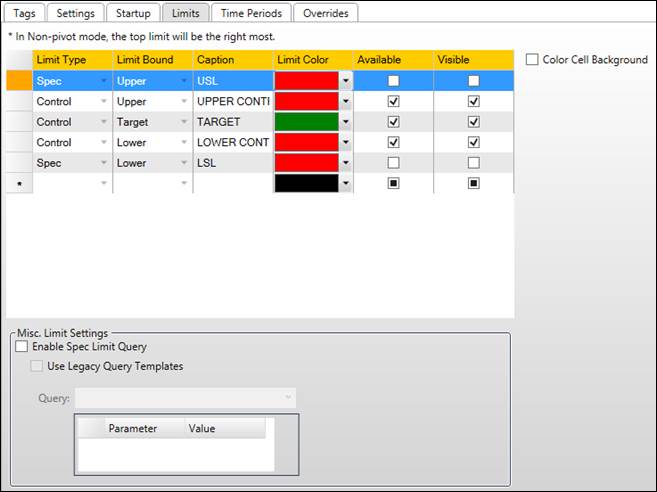
Limit Type: Type of limits.
Limit Bound: Upper/Target/Lower.
Caption: Text to display on column header.
Limit Color: Color of value text when limit violations occur.
Available: Whether limits are available for selection in the settings panel.
Visible: Whether limit values are visible in grid and whether values change color.
Color Cell Background: Whether to color cell background instead of value text when limit violations occur.
Enable Spec Limit Query: Select this to use a custom query for spec limits.If this option is selected, a query template must be specified for the source of Spec limits. Depending on the selected query template, parameters may need to be specified. The available query templates are defined in System Configuration.
Use Legacy Query Templates: The queries in the drop-down will come from the list of legacy templates.