The Calc Tags tab is used to edit the properties of existing calc tags. Edits made to tags here will be saved to the database. To load the Calc Tag Grid, a CALC-type source must first be selected.
The Calc Tag Grid contains all of the calc tags configured for a specific source. Changes to a calc tag can be made by typing into the cells in the grid. These changes will update the information saved in the database for the tag after Save Tags is clicked.
Use the top filter row to search for calc tags.
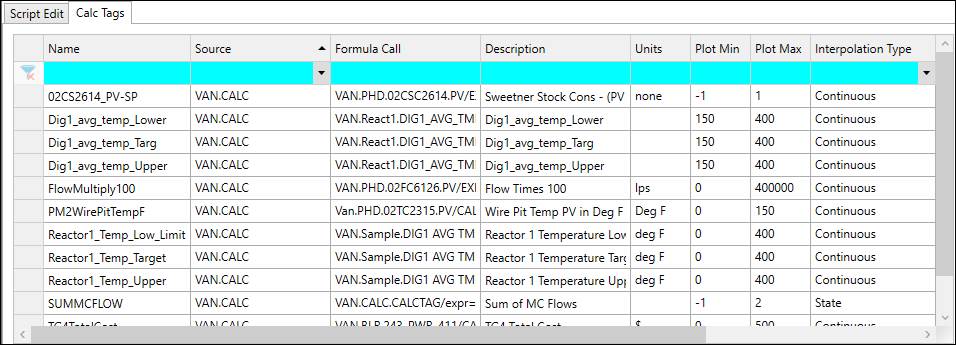
Right-Click Menu
Right-click a calc tag’s row in the Calc Tags grid to open the right-click menu.
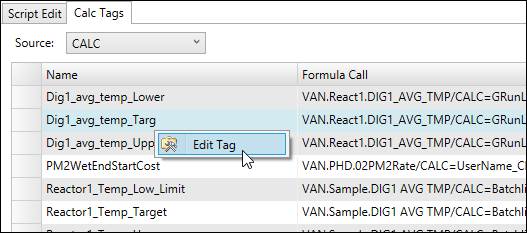
Edit Tag: Switch to the Script Edit tab in order to edit the selected calc tag’s definition.