PortIO is able to automatically generate backfill jobs if configured to do so. To configure auto generated backfills, open the Configuration window in PortIO from the Tools Menu. In the lower right corners are 4 sections to setup.
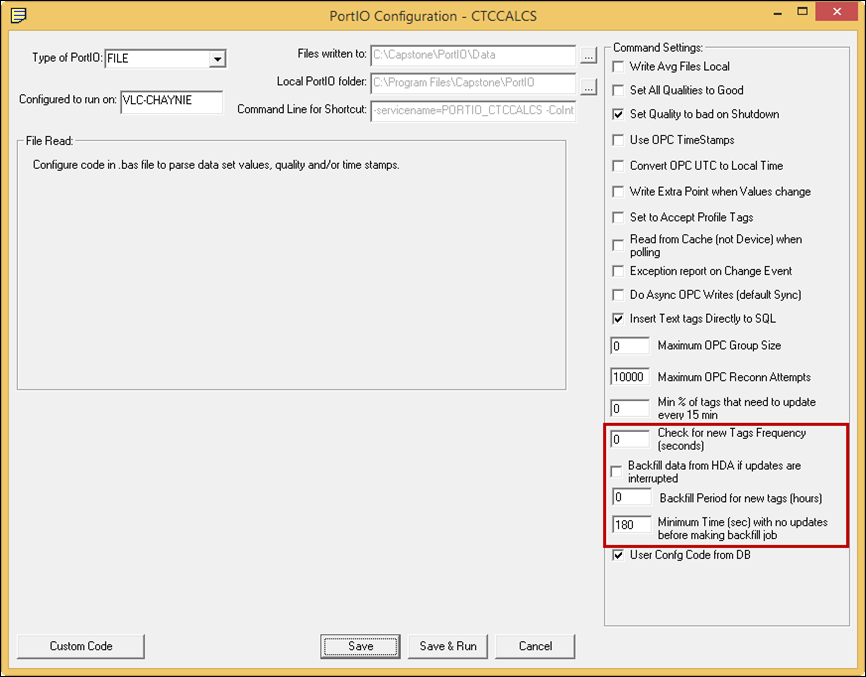
Check for new Tags Frequency (seconds): Input a value here so PortIO will automatically check for new tags in the database. When a new tags I found, PortIO can created a Backfill job for that tag
Backfill data from HDA if updates are interrupted: If this is checked off, PortIO will create backfill jobs if the updates are interrupted for longer than period of time set in the field below. This also needs to be checked so backfills will be generated for new tags.
Backfill period for new tags (hours): How many hours to try to backfill when PortIO finds new tags.
Minimum time (sec) with now updates before making a backfill job: This is the amount of time that if PortIO doesn’t get an update, or if it is restarted and long then this time has passed, that it will auto generate a backfill job to attempt to fill in any missing gaps in data.