Right-click an asset to open the context menu.
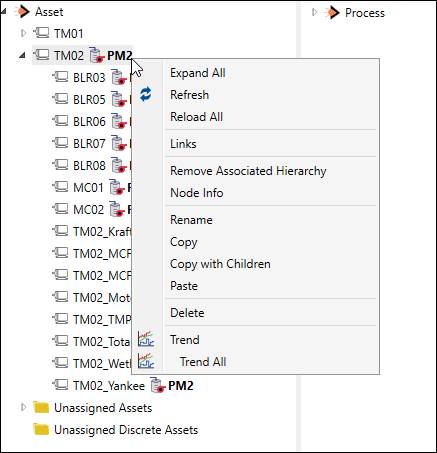
Expand All: Expand the entire hierarchy.
Refresh: Refresh the selected node and its children.
Reload All: Reload the entire tree.
Links: Open the links window if link type properties are configured.
Remove Associated Hierarchy: Removes any associations with objects from other hierarchies, such as the Process Hierarchy.
Node Info: Show UA Node Attributes and References.
Rename: Make the asset name editable.
Copy: Copy the asset for pasting onto another node.
Copy with Children: Copy the asset and its sub-assets for pasting onto another node.
Paste: Paste copied node or branch.
Delete: Delete selected branch.
Trend: Launch a Trend of the properties configured for the asset type’s Trend Order list, if defined.
Trend All: Launch a Trend of all asset properties.