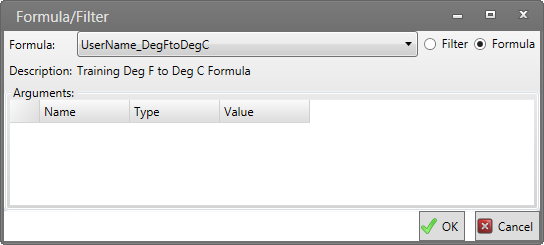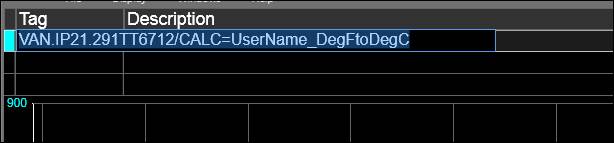Purpose: Learn to reuse an existing formula and apply it to a different tag.
Task: Using the temperature conversion formula from the Build a Simple Formula tutorial, apply the formula to another tag.
Steps:
Find a temperature tag in Tag browser and drag it onto a new trend.
Right-click on the tag in the tag grid and choose Filter / Formula.
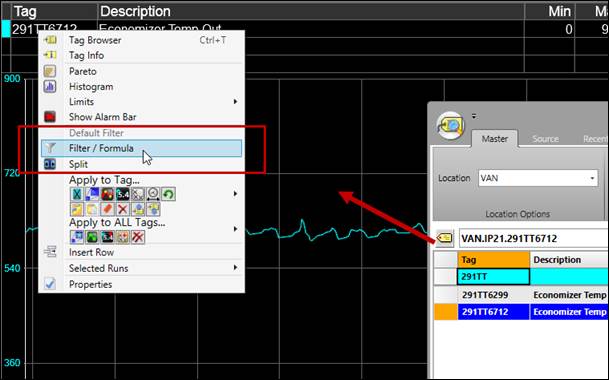
Click on the Formula radio button, and then select your formula from the list and click OK.