Each application has its own set of permissions. First select an application, then select a permission from the list, then on the Properties panel select a permission action.
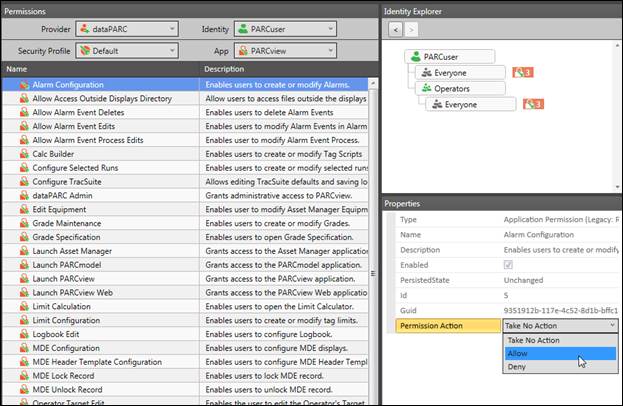
Take No Action: No permission set at this level. Permission can still be allowed or denied through inheritance. If no permission is set at any level, user is denied access.
Allow: Permission is allowed.
Deny: Permission is denied. If an identity is denied permission at any level, explicit or inherited, the user is denied access.
The green lock icon means the permission has been allowed explicitly for this identity, while no lock icon means the permission is inherited. See the identity explorer to view group permissions.
