The Alarms Grid contains the list of all alarm definitions. Select an alarm in the grid to load its configuration. The properties of an alarm are not modifiable directly from the grid.
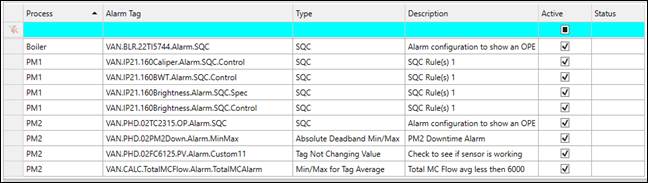
Process: The base data UTag’s process area.
Alarm Tag: The name of the alarm UTag, which is the base UTag with “.Alarm.AlarmName” appended. This is a new UTag that has values of 1 and 0 for when events start and end, respectively.
Type: The alarm’s type, which determines the formula of the alarm.
Description: A custom description for the alarm.
Active: Whether or not Alarm Server will actively assess this alarm.
Status: If enabled in the ribbon, will show a red alarm icon if an alarm has an in-progress event occurring.
Multi-Edit
When more than one alarm is selected, the alarms can be edited in bulk, with the exception of the alarm formula and some alarm header properties. Hold CTRL of SHIFT and select multiple alarms in the alarms grid. Properties that cannot be modified will be grayed out. Bulk edits are useful for disabling multiple alarms at once, modifying email notifications for a set of alarms, etc.
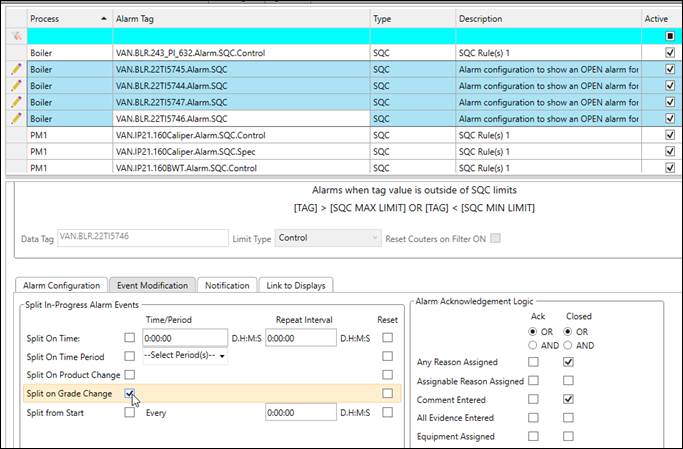
Right-Click Menu
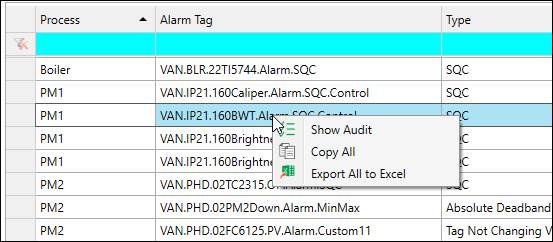
Show Audit: Opens Alarm Audit for the selected alarm.
Copy All: Copy the grid to the clipboard.
Export All to Excel: Save the alarms list as a Microsoft Excel file.